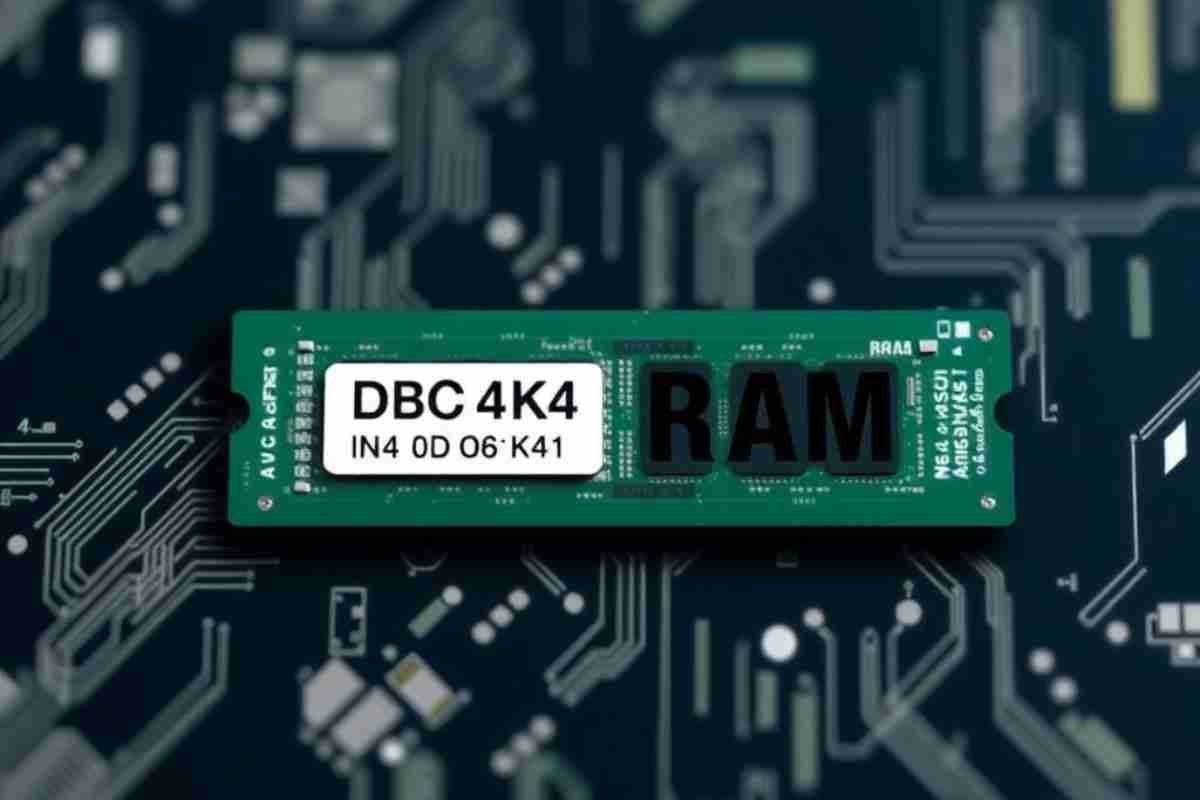As we use our Mac, the amount of available memory lowers. That’s why it’s crucial to figure out how you can free up RAM, as it’s an effective process and it can provide excellent results. With that in mind, you do want to narrow down when you don’t have enough memory on your device, and also what methods you can use to solve these problems.
When do you know you have excessive RAM usage?
There are a few signs that will help you narrow that down. Loading times are very long, it takes a ton of time to do even the basic stuff. Also, you receive warnings that you have a high memory usage and little memory available. Either that, or apps are crashing, you see the spinning beachball, etc. In general, if you don’t have enough memory, then the Mac performance will end up being bad and you have to address that.
Use a Mac cleanup tool
One of the best roles that come from using a Mac cleanup tool is the ability to clear your memory. If you have apps that consume memory unjustly, the cleanup tool will help clear the memory for you. That’s helpful, because you can save time, and ensure resources are used properly. It truly helps deliver a great experience, while also ensuring you do that automatically.
Restart your device
A great idea if you want to free up RAM is to just do a restart. That’s because a lot of the time, apps will end up blocking RAM for themselves. Restarting solves that, and usually it can be an easy fix if things are not running as quick as you expect. It does help if you restart from time to time during the day, especially if you feel a lack of performance.
Remove clutter from your desktop
Few people know it, but cluttered desktops will end up requiring more memory. A good idea is to create smaller, neat piles of icons and documents. It’s easier to organize everything, and you won’t lose access to data. With that in mind, it’s a good idea to use the Stacks feature provided by Apple, it’s effective and it can help enhance the way you manage everything.
Close any open Finder windows
If you have open Finder windows in the background, those also require memory. And it’s one of those things that you can try to get rid of. When you don’t need to keep so many Finder windows open, it does make a lot of sense to close them.
A similar thing can be said if you have a lot of browser tabs open. In fact, browsers like Chrome are known to be major resource hogs. A very good idea in these cases is to try and close those windows and ensure that you use only as many tabs as you need. The more tabs you have, the tougher it will be.
Start deleting unused browser extensions
Browser extensions will also use RAM as well. So if you run out of memory, it can be a great idea to start deleting those unused extensions. Not only will it help you optimize the way you run everything, it will also streamline the process and ensure you use less memory in the long run. Plus, browser extensions could potentially have malware, so it always helps if you delete those you’re not going to use anyway. There’s less of a chance you might have malware on your device, so that’s great to consider!
Disable login items
You can go to the System Settings/General/Login items and here you want to disable any login items that you don’t want to start with the device. A lot of the time, these will eat up resources and it’s a good idea to prevent such problems. Disable login items often, check this spot and see what new items get added automatically. Because when you add new apps, there is a chance that they will try to add their own login item.
Perform any Mac OS updates
One of the things to note is that Mac OS will provide consistent updates. So it does help quite a bit if you update your Mac OS and ensure that you improve your overall security. Plus, updates can provide stability issues, and they will help you improve the performance of your device.
All in all, these methods shown above can be effective and they will provide you great results. It always helps to use different ways for you to improve the performance of your device. And a lot of the time, using the right way to free up RAM can help more than expected. A mac cleanup tool is the most efficient solution because you can streamline and automate that process. But make no mistake, the other methods shown here are just as effective!