With the growing demand for image processing, people have placed higher demands on the intelligence, convenience, and effect of image editing tools.
Compared to complex traditional image processing software, AI image editing tools have become more and more popular for their efficiency. As a top AI photo editor, Fotor provides powerful and intelligent image editing experience.
What is Fotor AI Photo Editor?
Fotor is an online AI image processing platform that integrates basic image editing and retouching, graphic design, and AI enhancement tools.
Its AI photo editor utilizes powerful AI algorithms for more intelligent image recognition and smarter editing results. You can enjoy a one-click, intelligent image editing experience.
Pros and Cons
| ✅ | Intuitive interface with prompts for easy editing | ❌ | Some advanced features require a subscription |
| ✅ | AI enhances quality and efficiency | ❌ | Requires Internet connection |
| ✅ | Plenty of basic editing tools and AI enhancement tools | ❌ | AI-generated images may not be 100% accurate |
| ✅ | A wide range of templates and design assets | ||
| ✅ | Support multiple needs | ||
| ✅ | Available on PC and mobile | ||
| ✅ | Free trial |
Key Features of AI Photo Editor
Basic Editing Features
You can find all the basic editing tools you need in Fotor. Whether it’s cropping, adjusting brightness and contrast, or adding filters, text and stickers, it’s easy to do it all.
It’s simple and intuitive and has a variety of useful tools so that you can process images efficiently. Ideal for the daily processing needs of professional and non-professional users.
- Adjustments: cropping, rotating, flipping, resizing, blurring, denoising, adding film grain and mosaic, etc.
- Photo effects: Ghibli style, anime filter, cartoon style, retro, claymation, B&W filter and so on
- Beauty: Skin retouching, reshaping, AI makeup, teeth whitening, wrinkle remover, etc.
- Rich materials: Fonts, frames, stickers, logos, and more.
These basic editing features can fulfill almost all your daily editing needs. In addition to its preset tools and materials, you can freely upload your own elements to make your images personalized.
AI Enhancement Features
After completing the basic image editing steps, you may focus on the subsequent aspects of image quality enhancement. Fotor has designed some powerful AI enhancement tools which can help you to deal with the details of your image. It will greatly improve image quality and bring the effect to a higher level.
AI Photo Enhancer
It’s a very useful feature. Sometimes the photos are blurred and unclear. It is especially convenient to use the AI photo enhancer to restore them.
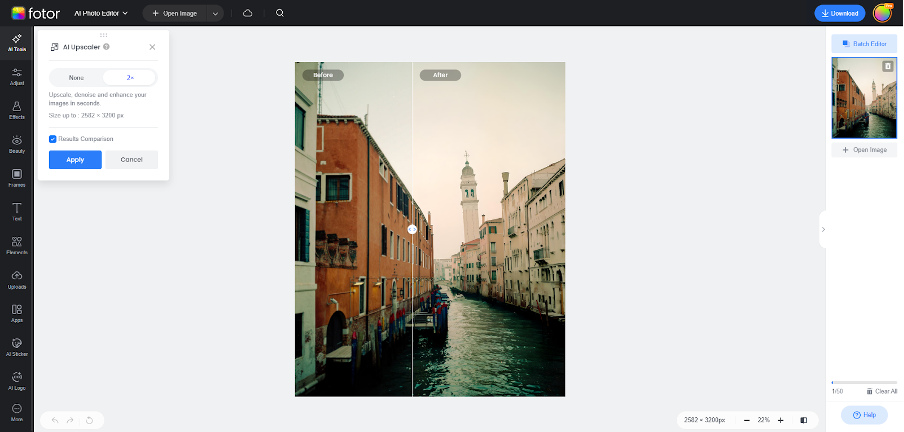
It can help you improve clarity and correct colors in one click. It can also unblur the face, text, and other details in the image. People with no retouching experience can easily get started.
Clear, high-resolution images can make you stand out on social media.
- Resize the image to 200% without losing quality and details.
- Convert blurry and low-resolution images to clear and high-resolution images.
- Automatically adjust lighting and correct color and tones to make images more vivid.
AI Background Remover
Everyone has a problem with cluttered backgrounds sometimes, right? The photo looks great overall, but the background is too messy. At this moment, a background remover will be a great way to save your photo.
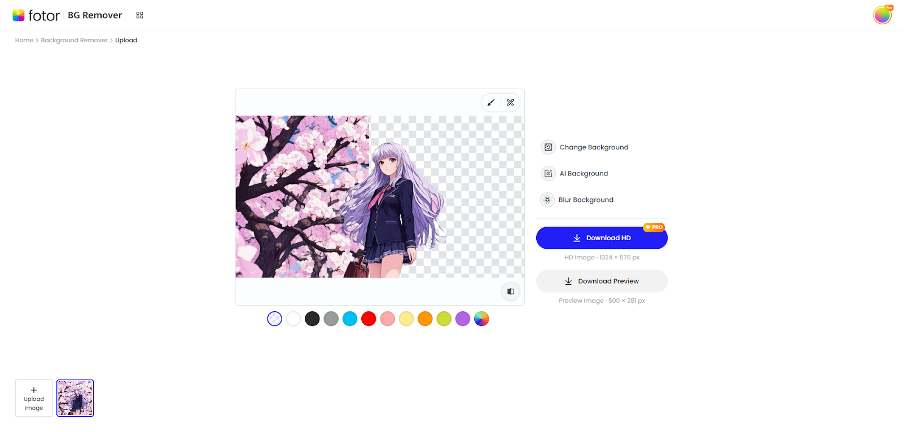
It can intelligently recognize and quickly separate the characters and objects from the background. You don’t need to manually erase them and correct them repeatedly to make the edge clear.
You can use it for headshot photos, e-commerce pictures, or want to change a good-looking background to share on social media. AI background remover greatly saves your time and effort.
AI Object Remover
You may not be satisfied with some parts in photos, such as some passersby, garbage, brand logos, watermarks, etc. They will affect the beauty of the picture. AI object remover can solve these problems. It can remove the unwanted object and fix the details of your photos. You can easily get a clean and natural image.
- Fast and easy to remove unwanted objects from photos.
- Intelligently recognize and automatically fill in the background.
Generative AI Tools
AI Image Generator
If you don’t have the right image material or you have some new ideas, you can use the AI image generator. Just type in what you want, and it will quickly generate a unique image based on your descriptions. It’s suitable for creative inspiration, social content, illustration, wallpaper creation, and even product image reference.
It’s a new way of expression. You are able to create the world.
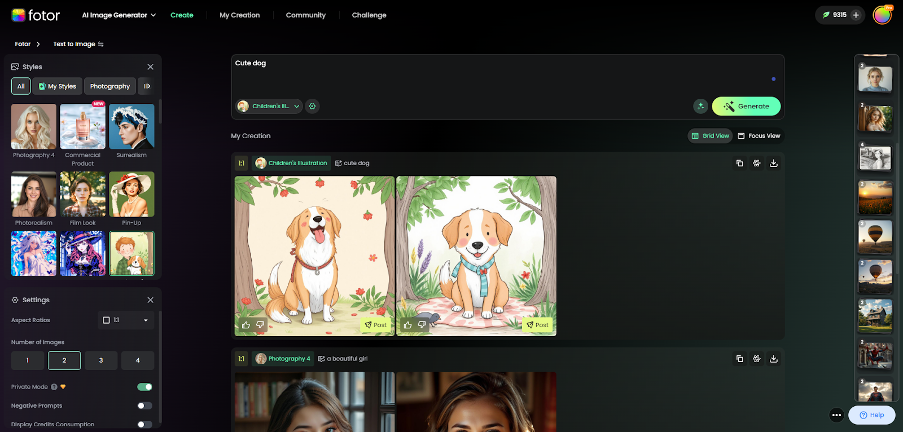
AI Replace
It can help you replace the unwanted part of the picture. You can change hairstyles, expressions, clothes, shoes, accessories, background details, etc. AI can replace anything you want to change naturally.
AI replace is not just a tool for changing image elements; it is a fine reshaping of visual content.
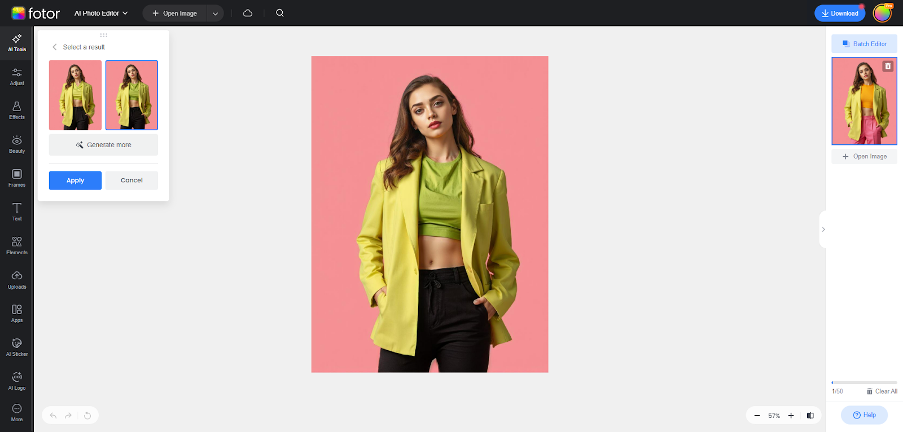
Who Is Fotor AI Photo Editor For?
- Ordinary Users: Daily needs for lightweight operations such as selfie retouching, landscape picture editing, etc.
- Content Creators: Edit image content and enhance image quality. Quickly generate social media image materials.
- E-Commerce: Create and edit product images, upscale low-resolution images to high-resolution, and design promotional posters.
- Education: Educational slide templates help quickly create teaching content. AI can generate corresponding image content to assist in teaching.
- Business: Improve efficiency and brand image. It saves time, cost and unifies the visual style in seconds. You can enhance the professionalism and aesthetics of your brand with ease.
Fotor has a large number of built-in templates covering scenarios such as social media covers, merchandising graphics, holiday posters, educational slides and more. You can easily and quickly generate high-quality image content for your requirements with AI.
AI Photo Editor FAQs
Which AI photo editor should I use in 2025?
Fotor’s AI photo editor is your best choice in 2025. Its advanced AI technology makes it ideal for both beginners and professionals. Fotor is comprehensive so that you can do whatever you want to such as enhancing image quality, removing backgrounds and objects, retouching portraits, creating slides, and more.
Can I use Fotor’s free photo editor on PC and mobile?
Yes, you can use Fotor’s free photo editor both on PC and mobile anytime, anywhere. Whether you’re working from Windows, Mac, Android, or iOS, Fotor offers a smooth and convenient one-stop editing experience for you.
Can AI help with photo editing?
Yes, AI greatly helps with photo editing. It automates photo editing and lets us say goodbye to complex manual operations. AI saves time, reduces manual effort, and makes it easier to achieve professional-level results.
Is it safe to use AI to edit photos?
Yes, it’s safe to use Fotor AI to edit photos. Your images are processed safely and privately. Fotor promises that it will not leak your data and information. Your photos still remain your own, and the AI just helps you optimize them efficiently without compromising their integrity or security.
The Bottom Line
A good photo editor not only enhances efficiency, but also greatly enriches your content. Choosing a software with comprehensive features and simple operation will make your image processing easier and more efficient.
Fotor AI Photo Editor is excellent in terms of intelligence, convenience, and wide coverage, and it can be a representative AI image editing tool. Give it a try, and you’ll find that photo editing can be so smart and effortless.






