Have you ever spotted content://cz.mobilesoft.appblock.fileprovider/cache/blank.html in your Android logs or browser debugging output and wondered what it means? This cryptic string often raises concern among users and developers alike.
In this article, you will discover exactly what this URI is, why it appears, how Android handles it securely, and what actions (if any) you should take.
You will also gain an understanding of Android’s FileProvider system, content URI structure, and best practices so that when you see this URI again, you know it is not harmful but part of normal app functioning.
Quick Summary
- The URI is a content URI referencing a cached HTML file used by AppBlock.
- It is part of Android’s secure file-sharing and sandboxing system.
- It is safe and not indicative of malware.
- Developers may use this scheme to intercept and redirect blocked web content.
- You will learn how it is implemented, secured, and how to troubleshoot issues.
What Is content://cz.mobilesoft.appblock.fileprovider/cache/blank.html?
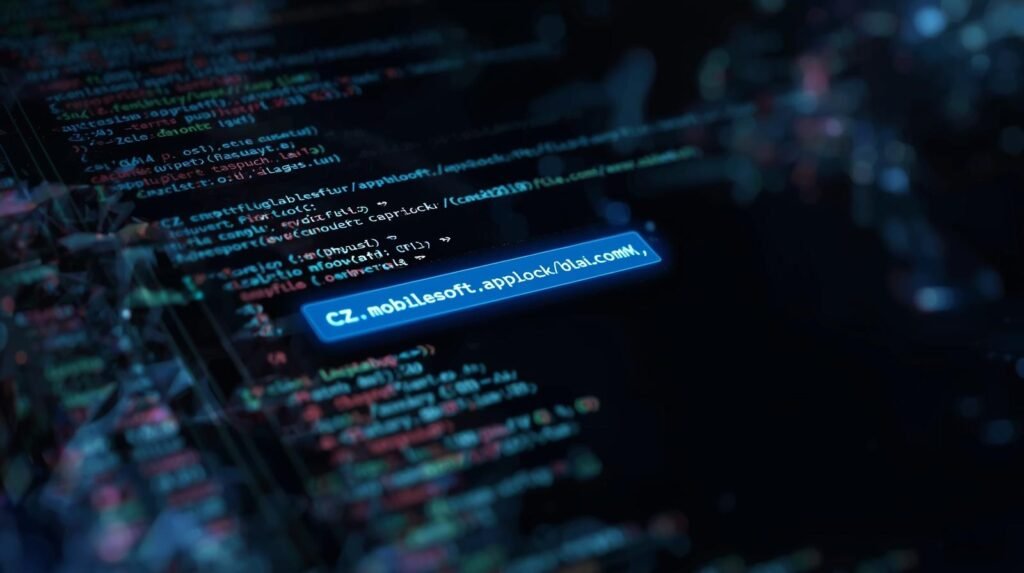
This string is a content URI used by the AppBlock application to point to a blank HTML file stored in its cache directory. It is part of how the app manages blocked web content or placeholders.
The URI is not a direct file path; rather it is mediated through Android’s FileProvider mechanism to enforce security and access control.
Anatomy of the URI
A content URI in Android typically has this structure:
content://<authority>/<path>/<resource>For content://cz.mobilesoft.appblock.fileprovider/cache/blank.html:
- content:// — the scheme, indicating use of a ContentProvider
- cz.mobilesoft.appblock.fileprovider — the authority, which identifies the FileProvider tied to AppBlock
- cache — the path, pointing to the app’s cache directory
- blank.html — the resource (a file, likely placeholder HTML)
By using this structure, the system abstracts away internal file system paths and provides controlled access.
Purpose of blank.html
The blank.html file is typically minimal (often empty or with basic markup). AppBlock may use it when it needs to intercept or block a page, redirect traffic, or show a placeholder rather than letting a blocked web content load.
Because it is cached, the app can access it quickly without relying on network requests.
Role of FileProvider
FileProvider is a subclass of ContentProvider specifically made for secure file sharing.
It allows an app to expose its internal files via content URIs, granting temporary permissions to other apps or system components while hiding raw file paths.
Why it is not a file:// path
Using file:// would expose direct file system paths, which is insecure. The content URI model enforces sandboxing and permissions so only authorized parts of the system can access the file.
Key Takeaways
- This URI points to a cache file used internally by AppBlock.
- It is mediated by FileProvider for security.
- It is not harmful and part of normal app behavior.
Linking It to Broader Android Security Practices
The use of content URIs like this one reflects Android’s post‑Nougat emphasis on strict sandboxing. By
replacing legacy file:// paths, Android prevents apps from reading each other’s internal data, reinforcing privacy controls system‑wide.
Why AppBlock Uses a Cached Blank HTML File
Instead of leaving blocked sites hanging or causing loading errors, AppBlock redirects those calls to a simple cached blank page. This maintains app stability, loads instantly, and provides a polished experience users never face confusing “page not found” messages.
Background on AppBlock’s Core Function
AppBlock, developed by MobileSoft, helps users manage digital distractions by blocking selected apps
and websites. Understanding this background clarifies why the blank.html placeholder exists it’s a core part of how AppBlock enforces focus sessions seamlessly without breaking app behavior.
Why content://cz.mobilesoft.appblock.fileprovider/cache/blank.html Matters

Understanding this URI gives insight into how modern Android apps manage secure file sharing, content blocking, and caching strategies. It also reassures users that seeing it is not a security threat.
Security and Privacy
By using content URIs instead of direct paths, AppBlock and Android protect internal data from unauthorized access. Only components granted permission (via intent flags or APIs) can open or read the file. This reduces the risk of data leakage.
Performance and Efficiency
Because the blank.html is cached, the app can serve a placeholder quickly instead of generating it repeatedly or fetching from the network. This improves speed and user experience.
How This Fits Digital Well‑Being Goals
The blank page is more than a technical tool it’s part of AppBlock’s digital well‑being ethos. By replacing distracting or blocked content with a neutral screen, users stay focused without feeling frustrated or punished.
Blocking and Redirection Logic
When a user tries to open a site that AppBlock has blocked, instead of showing a broken page or error, the app can serve the blank.html via this content URI. That maintains app stability and prevents webview errors.
Diagnostic and Debugging Significance
Developers or advanced users may see this URI in logs, crash reports, or debug sessions. It is part of normal function, not a bug or virus. Let’s explore why it matters.
Practical Scenarios Where You Might See This URI
You might encounter this URI in Android system logs, debugging tools, or when AppBlock quietly replaces blocked web pages. Developers and advanced users often notice it when inspecting app network activity or cache directories during testing.
Key Takeaways
- It matters for security, caching, and UX.
- It is not a sign of malware; it is part of app architecture.
Benefits of the URI‑Based Redirection Model
This architecture provides both security and user‑experience benefits. It reduces bandwidth, speeds up blocked content handling, and ensures consistency across devices while maintaining Android’s permission boundaries.
How to Interact or Resolve Issues with This URI
Usually, no direct action is needed when this URI appears. But in developer contexts or in case of errors, you may need ways to handle or troubleshoot it.
Accessing via ContentResolver
If your app receives this URI and needs to read from it, you can use something like:
Uri uri = Uri.parse("content://cz.mobilesoft.appblock.fileprovider/cache/blank.html");
InputStream in = getContentResolver().openInputStream(uri);
// read as neededThis is how to open the cached HTML file safely through Android APIs.
Handling in WebView
If a WebView comes across this URI in a request, you might intercept it:
@Override
public WebResourceResponse shouldInterceptRequest(WebView view, WebResourceRequest request) {
Uri u = request.getUrl();
if ("content".equals(u.getScheme())) {
InputStream in = getContentResolver().openInputStream(u);
return new WebResourceResponse("text/html", "utf-8", in);
}
return super.shouldInterceptRequest(view, request);
}This ensures the WebView can load the HTML content served via FileProvider.
Developer Tip Progressive WebView Handling
When integrating with WebView, developers can improve responsiveness by pre‑loading blank HTML files and serving them from cache during network delays. This approach mirrors AppBlock’s own handling of blocked content but also benefits other web‑based apps.
Clearing Cache or Reset
If something is wrong (blank displays, stale content), you may:
- Go to Settings > Apps > AppBlock > Storage > Clear Cache
- Reinstall AppBlock to refresh all internal files
- Confirm AppBlock is from an official source (Google Play)
These steps often resolve issues when the cached blank.html file fails to load correctly.
Key Takeaways
- Use ContentResolver to open the URI.
- Intercept it in WebView for correct rendering.
- Clearing cache or reinstalling often solves display issues.
Why You Don’t Need to Delete or Worry About It
Many users mistake this URI for a threat but it’s harmless. The system automatically cleans cached files, and AppBlock regenerates them when needed, so manual deletion is unnecessary unless troubleshooting.
Best Practices for Using Such Content URIs

If you are a developer building similar systems, applying the right practices ensures security, performance, and maintainability.
Define Strict paths in file_paths.xml
Only expose intended directories. For example:
<cache-path name="cache" path="." />This ensures only the cache directory is accessible.
Grant Minimal URI Permissions
Use flags like FLAG_GRANT_READ_URI_PERMISSION and FLAG_GRANT_WRITE_URI_PERMISSION only for the time needed.
Validate Resource Names
Before serving blank.html or others, check the name against a whitelist. Avoid path traversal vulnerabilities.
Clean Up Unused Cache Files
Remove placeholder files that are no longer needed to prevent accumulation and storage waste.
Use Secure Content Types
When creating the HTML, set the correct MIME type (text/html) and charset (utf-8).
Avoid Exposing Sensitive Data
If your blank pages include user-specific data, encrypt or sanitize them.
Test Across Android Versions
Behavior can differ across Android versions relating to URI permission, file access, and WebView policy.
Key Takeaways
- Expose only safe directories.
- Use minimal permissions.
- Validate file names.
- Clean cache.
- Secure content and test widely.
Real‑World Developer Implementation Example
Here’s how a developer might configure a FileProvider entry similar to AppBlock’s approach:
<provider
android:name="androidx.core.content.FileProvider"
android:authorities="com.example.myapp.fileprovider"
android:exported="false"
android:grantUriPermissions="true"
android:resource="@xml/file_paths" />
This snippet shows how developers can safely expose cached placeholders through content URIs.
Common Mistakes to Avoid
Many implementations go wrong by oversight; avoid these pitfalls when dealing with content URIs and caching.
Main Content
- Overexposing directories: Malicious components might access unwanted files.
- Not revoking URI permissions: Long-lived permissions may allow later exploits.
- Hardcoding paths incorrectly: Misconfigured file_paths.xml can cause blank page errors.
- Neglecting cache cleanup: Accumulating stale files may slow devices or cause corruption.
- Using contractions or casual tone in docs: Reduces professionalism.
- Ignoring MIME settings or charset: Wrong headers may cause display issues.
Key Takeaways
- Limit exposure.
- Revoke permissions.
- Correct configuration.
- Clean cache.
- Use proper headers.
Common Use Cases and Developer Precautions
Developers implementing similar redirection mechanisms should monitor permissions closely, sanitize
file names, and restrict shared paths in file_paths.xml. This prevents unauthorized access or path traversal attacks while maintaining performance and compliance.
Tools and Resources for Working with Content URIs

Here are tools, documents, and references you may use when working with content URIs and Android FileProvider patterns.
Main Content
- Android Developer Documentation — FileProvider and ContentProvider guides
- Android Source Code / AOSP — reference implementations
- Android Studio Logcat / Debugging Tools — monitor content URI calls
- Third-party static analysis tools — detect insecure exposure
- GitHub sample projects — FileProvider + WebView examples
- Stack Overflow Q&A threads — discussions on URI handling
- AppBlock official site — version updates via Google Play
Key Takeaways
- Use official documentation and code samples.
- Monitor logs.
- Study real examples.
- Stay updated on Android changes.
conclusion
In summary, content://cz.mobilesoft.appblock.fileprovider/cache/blank.html is a content URI that references a placeholder HTML file used internally by the AppBlock app to manage blocked web content without causing UI errors.
It is mediated by Android’s FileProvider mechanism, ensuring security, sandboxing, and controlled file access.
For developers, best practices include defining strict path exposure, revoking URI permissions, validating resource names, cleaning the cache, and securing MIME types.
When implemented correctly, this pattern becomes a powerful tool in application content management and blocking strategies.
Haider Ali is a mobile tech analyst specializing in Android content systems, app optimization, and digital well-being tools.
FAQs
Can this URI appear on devices without AppBlock installed?
No, this URI is specific to AppBlock. Devices without the app will not generate this content URI.
Does this URI consume extra storage on my device?
The blank.html file is small and cached, so it uses negligible storage. Clearing cache removes it if needed.
Can this URI interfere with other apps?
No, Android’s FileProvider sandboxing ensures only authorized apps with permission can access it.
Is there a way to monitor when this URI is accessed?
Yes, developers can use Android Logcat or debugging tools to track content URI access.
Does this URI work on older Android versions?
Behavior may vary; FileProvider exists since Android 4.4, but some URI permission handling differs on older versions.
Can I modify the blank.html file for my own purposes?
No, it is managed internally by AppBlock. Manual modification is not allowed through normal access.
Will uninstalling AppBlock remove this URI?
Yes, uninstalling the app deletes its cache and removes the associated content URI.
Is this URI used for analytics or tracking?
No, it is strictly for serving cached placeholder content and managing blocked pages; it does not collect user data.






