FinalBurn Alpha is a powerful emulator that allows users to play classic arcade games on their PC. It replicates the original hardware and gameplay giving an authentic retro gaming experience.
This article explains what Final Burn Alpha is how it functions and why it is significant in the world of emulation. We will also compare it with modern alternatives highlight its strengths and discuss its limitations. Additionally you will find guidance on how to install and start using it effectively.
What is FinalBurn Alpha

The name Final Burn Alpha (FBA) holds a significant place in the history of arcade emulation. Although development under the “Alpha” name ceased years ago, the project lives on as Final Burn Neo (FBNeo), offering one of the fastest and most feature-rich ways to play classic 2D arcade games from the 1990s and 2000s.
FinalBurn Alpha is a multi‑arcade emulator. It was created to allow users to play games originally built for arcade cabinets on modern computers. The emulator supports hardware such as Neo‑Geo, CPS‑1, CPS‑2, CPS‑3 and many others. In simpler terms you can think of it as a tool that mimics the behaviour of old arcade machines so you can load the game files (ROMs) and play them on your PC.
Why FBNeo is the King of 2D Emulation
While FBNeo is not intended to replace all arcade emulators, it offers critical advantages when specializing in specific 2D genres. it excels in Performance and Low Latency.
FBNeo is famously optimized requiring far fewer system resources than its major competitor, MAME making it the top choice for resource-constrained devices like Single-Board Computers (e.g., RetroPie on the Raspberry Pi) and Retro Gaming Handhelds.
Furthermore its efficiency is crucial for Netplay platforms such as FightCade where minimizing connection issues is vital. FBNeo provides robust high-quality Specialization in Key Arcade Platforms.
This includes being known for flawlessly running the entire Capcom CPS-1, CPS-2, and CPS-3 library (featuring legendary titles like Street Fighter III: 3rd Strike) offering comprehensive support for SNK Neo Geo’s MVS system and delivering excellent performance for classic vertical and horizontal Shmups from manufacturers like Cave and Toaplan.
How Does FinalBurn Alpha Work in Practice
FinalBurn Alpha (FBA) lets you play classic arcade games on a modern PC by emulating the original arcade hardware. Here’s a step-by-step guide to using it:
Step 1: Download and Installation
Download the correct version for your system, either 32-bit or 64-bit Windows. Installation is simple usually just extract the files. The first time you run the emulator, it will automatically create important folders, including one named “roms” where your game files will go.
Step 2: Placing Your Game Files (ROMs)
Put your arcade game file called ROMs into the roms folder. For Neo‑Geo games you may also need the BIOS file (neogeo.zip). Do not rename or extract the ROM zip files as FBA recognizes games based on their exact filenames.
Step 3: Loading a Game
Open the emulator and select “Load Game” or a similar option. Point it to the roms folder and scan for available games. Once your game appears, you can start it, inserting virtual coins just like in the original arcade machine.
Step 4: Configuring Controls and Display
You can map the controls to a keyboard or gamepad. Video filters and scanlines can be applied to mimic the look of old CRT monitors. For example, you can enable scanlines or DirectX9 blur to get the classic arcade visual style.
Step 5: Save States and Full-Screen Mode
FBA supports save states, allowing you to save and resume your progress at any point. Full-screen mode is also supported, although some bit-depth or video settings tweaks may be required for the best display.
Advanced Features via RetroArch Core
When used as a Libretro core inside the frontend RetroArch FBNeo unlocks advanced features that enhance the gaming experience:
- Run Ahead: This feature drastically reduces input lag by predicting and executing inputs one frame ahead making the experience feel closer to playing on native arcade hardware.
- RetroAchievements: Users can earn trophies and achievements in thousands of classic arcade games directly supported by the FBNeo core.
- State Saving: Unlike many standalone emulators FBNeo/RetroArch handles save states perfectly allowing players to pause and resume gameplay easily.
FinalBurn Alpha vs Newer Options
Although FinalBurn Alpha can still run many classic arcade games it has limitations compared with newer options. It may struggle with very recent arcade board emulations or games that require updated drivers which FinalBurn Neo handles better.
Users with mismatched or incomplete ROM sets might occasionally encounter detection issues in FinalBurn Alpha. On the other hand its simpler design can sometimes offer good performance on low-powered systems making it useful in niche setups. For anyone seeking broad compatibility long-term updates, and modern features, active emulators like FinalBurn Neo are the preferred choice.
Why FinalBurn Alpha Still Matters in 2025
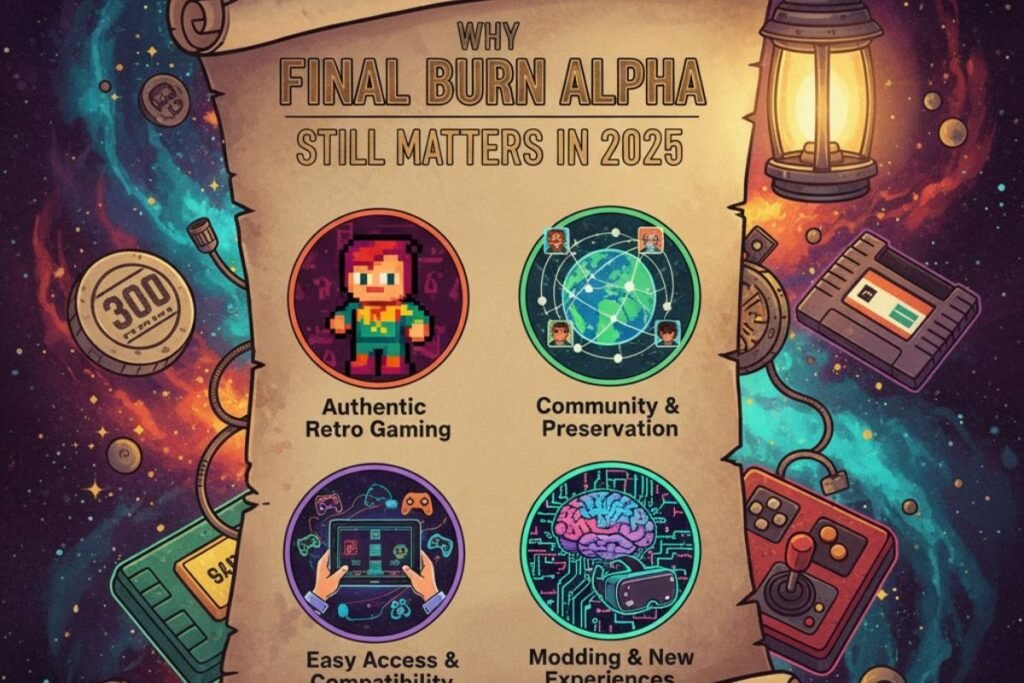
Even in 2025 FinalBurn Alpha remains important for retro gaming enthusiasts. It represents a key part of arcade-emulation history serving as a go-to emulator at a time when many others lacked support for certain arcade boards.
For collectors with older ROM sets FinalBurn Alpha can still provide the best compatibility or the simplest way to get games running. Learning how to use it also teaches fundamental emulator concepts like organizing ROM folders adding BIOS files applying video filters and mapping controllers which are useful across other emulators as well.
Additionally users with older PCs or those seeking a straightforward retro gaming experience may find that FinalBurn Alpha works well and delivers the classic arcade feel they are looking for.
Conclusion
The journey of the Final Burn project starting with Final Burn Alpha (FBA) has cemented its legacy as a cornerstone of 2D arcade gaming. While the original FBA name is now historical remember that Final Burn Neo (FBNeo) is the fully supported and constantly updated version you should be using today.
Its main strength lies in its specialized focus providing rock-solid and highly accurate emulation for demanding 2D classics particularly from Capcom (CPS boards) and SNK Neo Geo. This specialization allows FBNeo to be far more efficient and faster than its broader competitors carving out its own important niche in the emulation world.
The practical advantage of choosing FBNeo is its unmatched speed and performance making it the perfect choice if you are playing on devices with limited power like a Raspberry Pi or a dedicated handheld console.
Furthermore its excellent integration with tools like RetroArch and platforms like FightCade makes it ideal for competitive players who demand the lowest possible input lag for fighting games and fast-paced shmups.
FAQs
Does FBNeo support all MAME ROMs?
No. FBNeo only supports a smaller specific subset of arcade ROMs mainly focusing on Capcom (CPS systems) Neo Geo, Konami, and Cave. MAME aims to support every arcade board ever made giving it a much wider librar, but many of those games are not supported by FBNeo.
Which is better for playing games FBNeo or MAME?
FBNeo is generally better for playing specialized 2D games (like fighting games) because it prioritizes speed low input latency and performance on lower-end devices. MAME is better for archiving and accuracy across the broadest range of hardware.
What is the difference between “Final Burn Alpha” and “Final Burn Neo”?
Final Burn Alpha (FBA) is the old name for the project and is no longer developed. Final Burn Neo (FBNeo) is the modern official continuation and active development branch of the emulator. You should always use FBNeo for the best performance and support.
Do I need to extract or rename the arcade ROM ZIP files?
No Arcade emulators rely on the exact ZIP file name and the files inside to identify the game. Renaming or extracting the ZIP will cause the emulator to fail to detect the game.
What is the neogeo.zip file?
The neogeo.zip file is the BIOS (Basic Input/Output System) file for all Neo Geo games. if you want to play any Neo Geo title, you must place the neogeo.zip file directly into your ROMs folder, alongside the game ZIPs.






