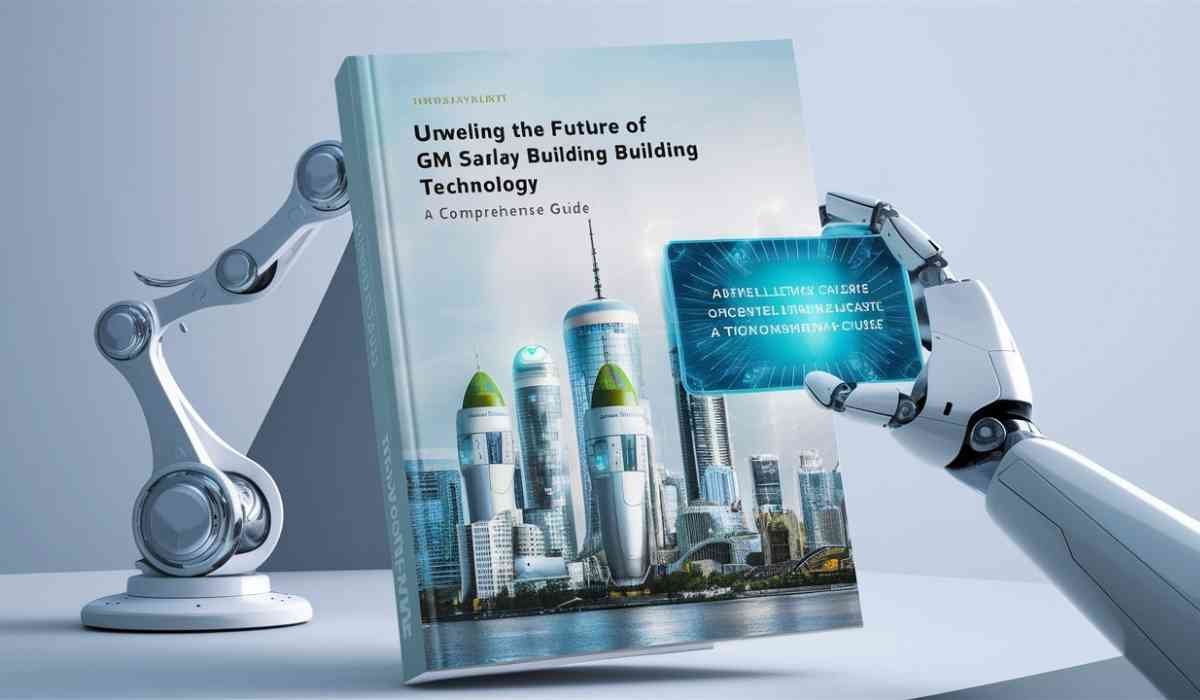Are you a Pokemon enthusiast seeking new adventures in the beloved universe of Pokemon? Look no further than Pokemon Infinite Fusion!
This fan-made game brings an exciting twist to traditional Pokemon gameplay by introducing a fusion mechanic that allows you to combine different Pokemon species, creating thousands of unique hybrids.
Whether you’re a seasoned Pokemon trainer or a newcomer to the series, Pokemon Infinite Fusion offers endless possibilities for exploration and discovery.
Pokemon Infinite Fusion Overview
Pokemon Infinite Fusion is a fan-made game developed by Schrroms, inspired by the classic Pokemon FireRed.
Since its release in 2015, the game has undergone continuous updates and improvements, with the latest version, 6.0.5, being released just one day ago as of 2023.
Unlike official Pokemon games, Pokemon Infinite Fusion is a fan project, adding a new layer of creativity and innovation to the Pokemon experience.
Downloading Pokemon Infinite Fusion ROM

Downloading and playing Pokemon Infinite Fusion ROM is a straightforward process, available for various platforms including Android, Windows, Mac, and iPhone. Below, we provide a detailed guide on how to download and install the game on different devices:
For Windows and Mac:
- Download the Pokemon Infinite Fusion Installer.zip from the provided link.
- Extract the files to your desktop or preferred location.
- Open the folder and double-click INSTALL_OR_UPDATE.bat to install the game.
- Launch the game by opening the file named “Game.”
- Optionally, download the sprite packs for enhanced visuals and gameplay.
For Mobile (Android):
- Ensure you have the latest version of Joiplay and the RPG Maker plugin from their Patreon page.
- Download the InfiniteFusion.zip file and extract it.
- Click on “INSTALL.bat” and wait for the installation to complete.
- The game will start automatically, and you can launch it using “/infinitefusion-e18/Game.exe.”
Choosing the Right Version:
- Dynamic Version: Recommended for mobile devices, this version downloads custom sprites during gameplay, avoiding cluttering your device’s storage.
- Preloaded Version: Includes all custom and generated sprites predownloaded but requires a powerful device due to its large file size.
- Patch Version: Use this to update your game to the latest version if you’re already using an older version.
Exploring Pokemon Infinite Fusion
Once you’ve downloaded and installed Pokemon Infinite Fusion, immerse yourself in a world where the possibilities are limitless.
Fuse different Pokemon species to create your own unique hybrids, each with its own set of strengths, weaknesses, moves, and types.
Embark on a journey through familiar landscapes from Pokemon FireRed, engaging in battles with trainers and gym leaders wielding fused Pokemon.
Join the Pokemon Infinite Fusion Community
Pokemon Infinite Fusion is more than just a game; it’s a vibrant community of passionate fans and creators.
Stay updated on the latest developments, share your fusion creations, and connect with fellow trainers who share your love for Pokemon.
Conclusion
Pokemon Infinite Fusion offers an exciting and innovative take on the Pokemon universe, allowing players to unleash their creativity and explore endless fusion possibilities.
Whether you’re playing on PC or mobile, the adventure awaits! Download Pokemon Infinite Fusion ROM today and embark on a journey unlike any other in the world of Pokemon.
Remember, Pokemon Infinite Fusion is a fan-made project and is not affiliated with the official Pokemon company. Show your support for the developers’ efforts and enjoy the game responsibly.
FAQs
1. Can I play Pokemon Infinite Fusion on my mobile device?
- Yes, Pokemon Infinite Fusion is available for mobile devices, including Android. Ensure you have the required applications and follow the installation instructions provided.
2. Is Pokemon Infinite Fusion an official Pokemon game?
- No, Pokemon Infinite Fusion is a fan-made project developed by Schrroms. It is not affiliated with the official Pokemon company.
3. Are there different versions of Pokemon Infinite Fusion available for download?
- Yes, there are multiple versions available, including dynamic, preloaded, and patch versions. Choose the one that best suits your preferences and device capabilities.
4. How do I update my version of Pokemon Infinite Fusion?
- To update your game, simply download the patch version and apply it to your existing installation. Ensure you have either the dynamic or preloaded version installed before applying the patch.
5. Can I customize my Pokemon in Pokemon Infinite Fusion?
- Yes, one of the main features of Pokemon Infinite Fusion is the ability to fuse different Pokemon species, creating unique hybrids with custom sprites, moves, and types.
6. Is it safe to download Pokemon Infinite Fusion ROM from third-party sources?
- It’s recommended to download Pokemon Infinite Fusion ROM from trusted sources to avoid potential risks such as malware or corrupted files. Stick to the official links provided for a secure download experience.
7. Will my progress be lost if I update Pokemon Infinite Fusion?
- No, your save file is stored separately from the game installation, so updating or reinstalling the game won’t affect your progress. Your save file remains intact even after updates.
8. Can I play Pokemon Infinite Fusion offline?
- Yes, you can play Pokemon Infinite Fusion offline, but some features may require an internet connection, such as downloading dynamic sprites during gameplay.
9. Are there any system requirements for playing Pokemon Infinite Fusion on PC?
- Pokemon Infinite Fusion is designed to run on various platforms, including Windows and Mac. Ensure your device meets the minimum system requirements for a smooth gaming experience.
10. Is there a community forum or platform where I can discuss Pokemon Infinite Fusion with other players?
- Yes, there are dedicated community forums and platforms where players can discuss Pokemon Infinite Fusion, share fusion creations, and connect with fellow trainers. Join the community to stay updated and engaged with the game’s development and fan creations.
Related Posts
Unraveling the Mystery Behind “ahr0chm6ly9wcm9ka2v5cy5uzxqvexv6ds1wcm9klwtlexmv”
Discover the Magic of https-www-microsoft-com-ink: Your Ultimate Guide
Z690 vs Z790 – Choosing Your Best Motherboard for Your Next PC Build