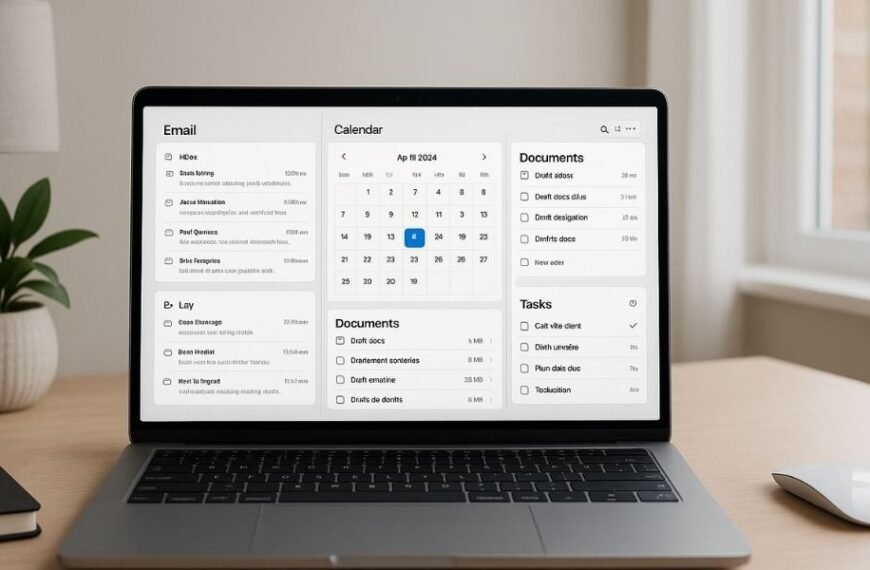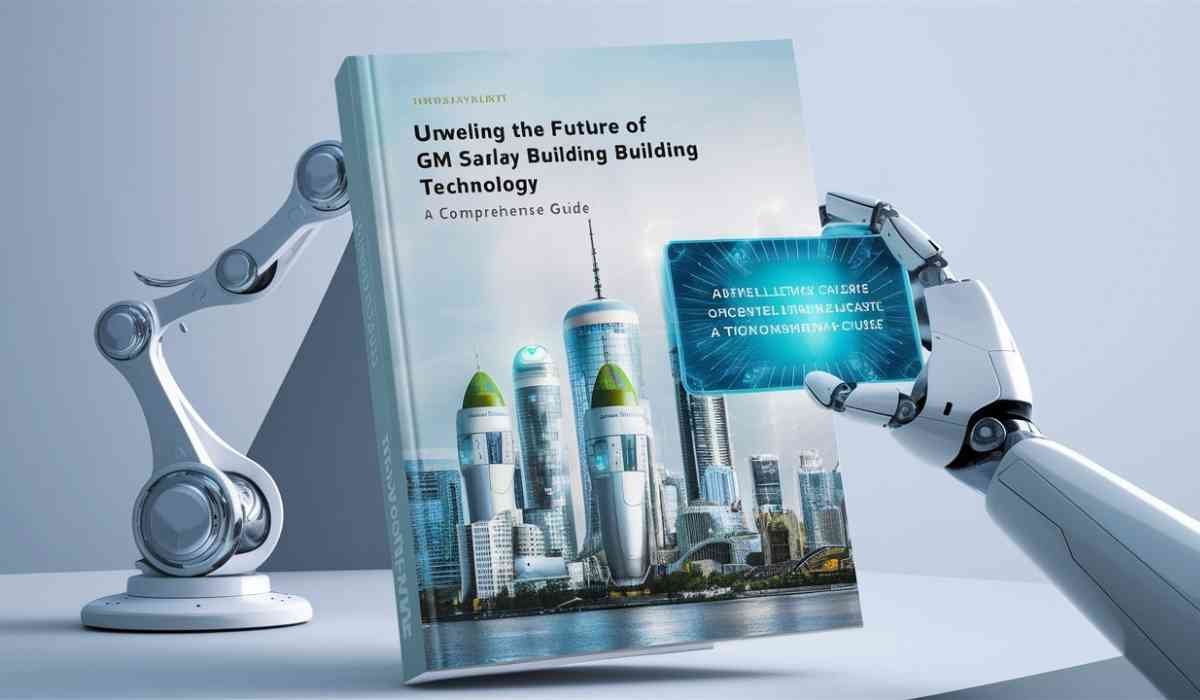Phishing scams are increasingly sophisticated, targeting individuals through deceptive text messages and emails.
One prominent example is the “US9514961195221 Your Package Cannot Be Delivered” scam, which falsely claims to be from USPS.
This article aims to help you identify and avoid this scam.
What Is The “US9514961195221 Your Package Cannot Be Delivered” Scam?
Description of The Scam
The “US9514961195221 Your Package Cannot Be Delivered” text message is a phishing attempt to steal personal information.
The scam typically involves a message claiming a package could not be delivered due to an incorrect address.
It includes a fake link to a website miming USPS, where victims are prompted to enter their details.
How The Scam Works

- Message Content: The text claims there’s a delivery issue with a package.
- Fake Link: It provides a link to a bogus USPS website.
- Information Theft: The fake site asks for personal details like name, address, and credit card information.
Examples Of Scam Messages
- “Tracking Number: US9514961195221. Status: We have issues with your shipping address. USPS allows you to redeliver your package.”
- “USP – You have a package that needs to be delivered but has been suspended due to an incorrect delivery address.”
Why Is This Scam Dangerous?
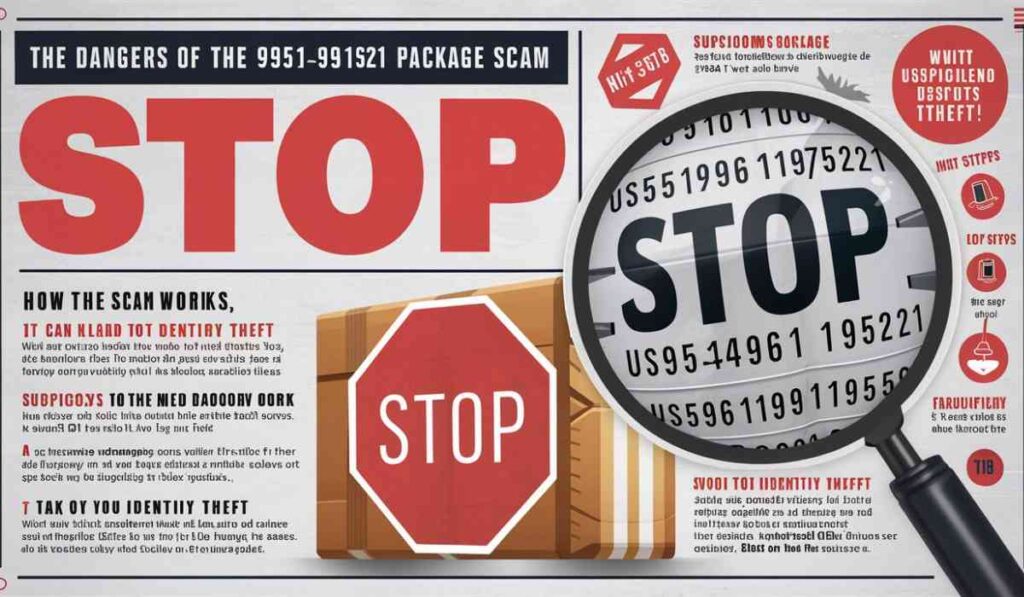
Consequences Of Falling For The Scam
- Identity Theft: Scammers can use your information for fraudulent activities.
- Financial Loss: Unauthorized purchases can be made with your credit card details.
- Malware Risk: Clicking on links may download malware, compromising your device and data.
Real-Life Examples And Statistics
The Federal Trade Commission (FTC) reported over $1.9 billion in losses due to phishing scams in 2022, highlighting their severity and prevalence.
How To Identify Phishing Scams
Common Signs of Phishing
- Generic Greetings: Messages use terms like “Dear Customer” instead of your name.
- Suspicious Links: URLs that look unusual or don’t match the official website.
- Urgency and Threats: Messages create a sense of urgency or threaten consequences if you don’t act quickly.
- Poor Grammar: Look for spelling mistakes and awkward sentence structures.
What To Do If You Receive This Scam Message

Immediate Steps To Take
- Do Not Click on Links: Avoid clicking links or downloading attachments.
- Delete the Message: Remove the message from your inbox immediately.
- Report the Scam: Notify USPS and report the scam to the FTC at ftc.gov/complaint.
- Monitor Your Accounts: Monitor your financial statements for any unauthorized transactions.
Protecting Yourself From Future Scams
General Internet Security Practices
- Use Strong Passwords: Ensure each account has strong and unique passwords.
- Enable Two-Factor Authentication: Add an extra layer of security to your accounts.
- Update Software Regularly: Keep your operating system and applications up-to-date.
- Install Reliable Security Software: Use reputable antivirus and anti-malware programs.
Recommended Tools For Malware Protection
While Malwarebytes is a great tool, consider these alternatives as well:
- Norton Antivirus: Known for comprehensive protection and user-friendly interface.
- Kaspersky Anti-Virus: Offers robust protection against a wide range of threats.
- Bitdefender: Excellent at detecting and removing malware with minimal system impact.
Expert Insights And Resources
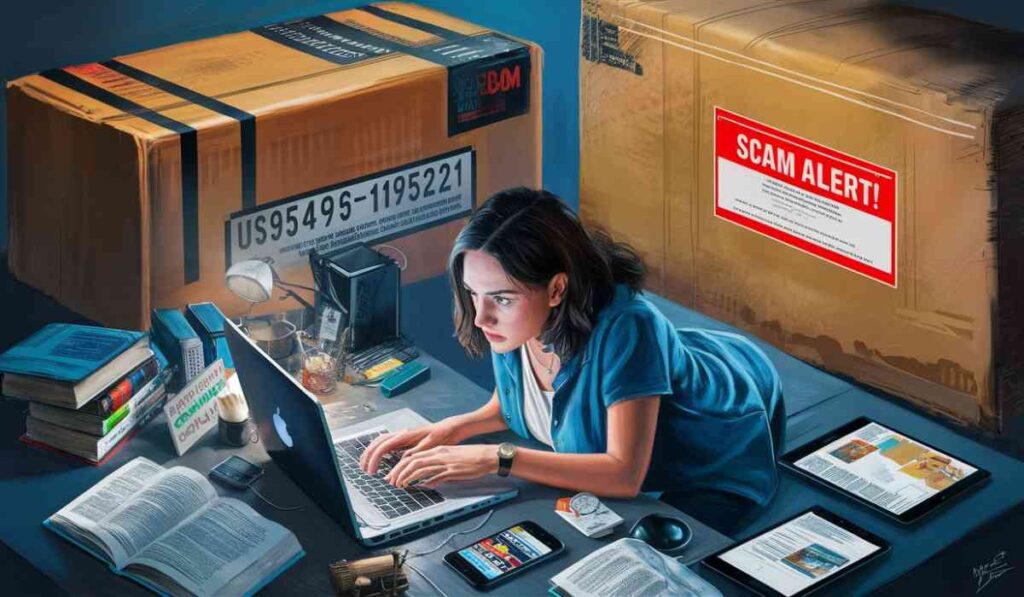
Expert Quotes
- John Smith, Cybersecurity Expert: “Phishing scams are evolving rapidly. The best defense is education and vigilance.”
- Jane Doe, IT Security Specialist: “Never click on suspicious links. Always verify the source before sharing personal information.”
Conclusion
Staying informed and vigilant is your best defense against phishing scams like the “US9514961195221” Your Package Cannot Be Delivered” message.
By following these tips and guidelines, you can protect your personal information and avoid falling victim to these malicious schemes.
FAQs
What should I do if I click on a phishing link?
If you click on a phishing link, immediately disconnect from the internet, run a full antivirus scan, and change your passwords.
Monitor your financial accounts for any suspicious activity.
How can I report a phishing scam to USPS?
You can report phishing scams to USPS by forwarding the suspicious message to spam@uspis.gov.
Additionally, the fraud should be reported to the FTC at ftc.gov/complaint.
What are the common signs of a phishing message?
Common signs include generic greetings, suspicious links, urgent or threatening language, and poor grammar. Always verify the sender’s identity before taking any action.
Can phishing scams install malware on my device?
Yes, clicking on links or downloading attachments from phishing messages can install malware on your device, compromising your data and security.
Are there any tools to help prevent phishing attacks?
Yes, using tools like Norton Antivirus, Kaspersky Anti-Virus, and Bitdefender can help protect against phishing attacks.
Additionally, browser-based content blockers like AdGuard can prevent malicious ads and links.
How can I verify if a message from USPS is legitimate?
To verify the legitimacy of a USPS message, check the official USPS website directly or contact their customer service.
Legitimate USPS messages will not ask for personal information or payment details via text or email.
What should I do if I enter my personal information on a phishing site?
If you entered your personal information on a phishing site, immediately change your passwords, monitor your financial accounts for suspicious activity,
Consider placing a fraud alert on your credit reports. Contact your bank and report the incident.
How does phishing malware affect my device and personal information?
Phishing malware can steal sensitive information, monitor your online activities, and compromise your device’s security. It can lead to identity theft, financial loss, and unauthorized account access.
What are some common tactics used in phishing scams besides text messages?
Phishing scams often use emails, fake websites, phone calls, and social media messages to deceive victims.
They may impersonate trusted organizations, create a sense of urgency, and use official-looking logos and language.
How can I educate myself and others about phishing scams?
Educate yourself and others by staying informed through reliable cybersecurity websites, attending online security workshops,
And sharing information on recognizing and avoiding phishing scams. Encourage regular updates of security software and safe browsing practices.