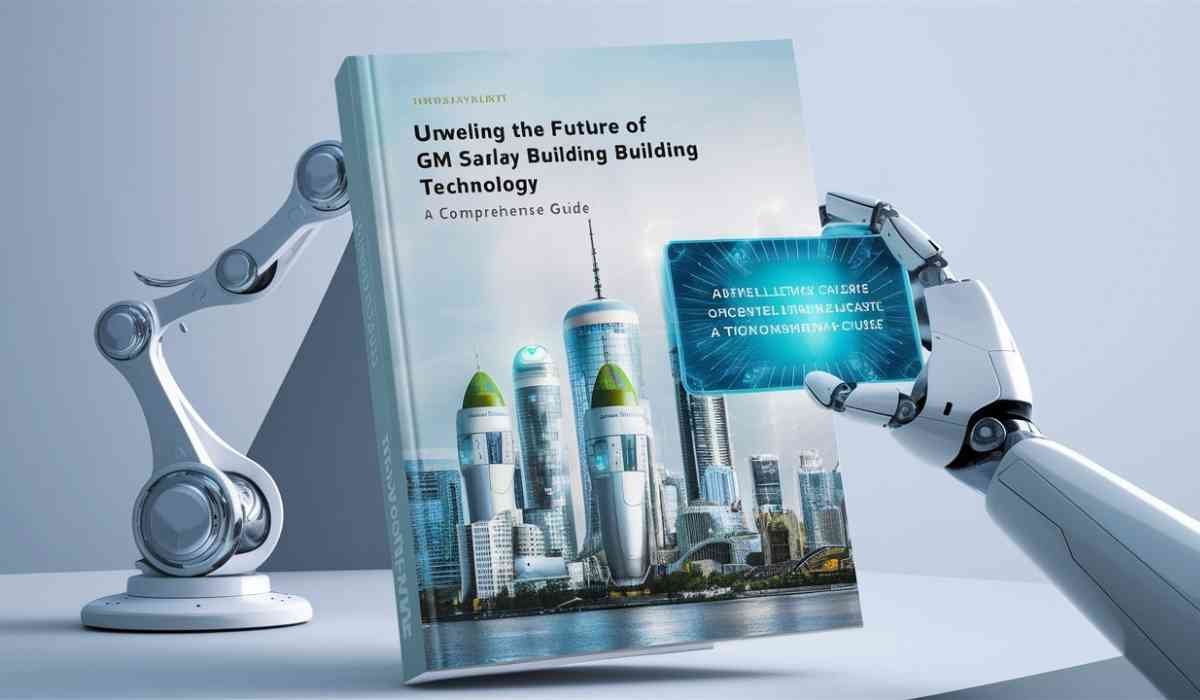Manually running the dism/online/cleanup-image/restorehealth command becomes repetitive for IT professionals working with many systems. The process of using dism.exe repairs becomes much easier with scripting automation.
Benefits of Automation
● Consistent repair processes
● Time savings
● Reduced human error
Creating a DISM Batch Script This is a basic batch script that will automate the repair:
● echo off
● dism.exe /online /cleanup-image /restorehealth
● pause
Save this as a.bat file and run it as administrator.
This script can be set to run automatically on a regular basis using Task Scheduler. The systems will stay healthy without any manual interference.
Conclusion It is advisable to automate the use of dism.exe and particularly the dism online cleanup-image restorehealth command in order to efficiently maintain the system integrity of several computers.