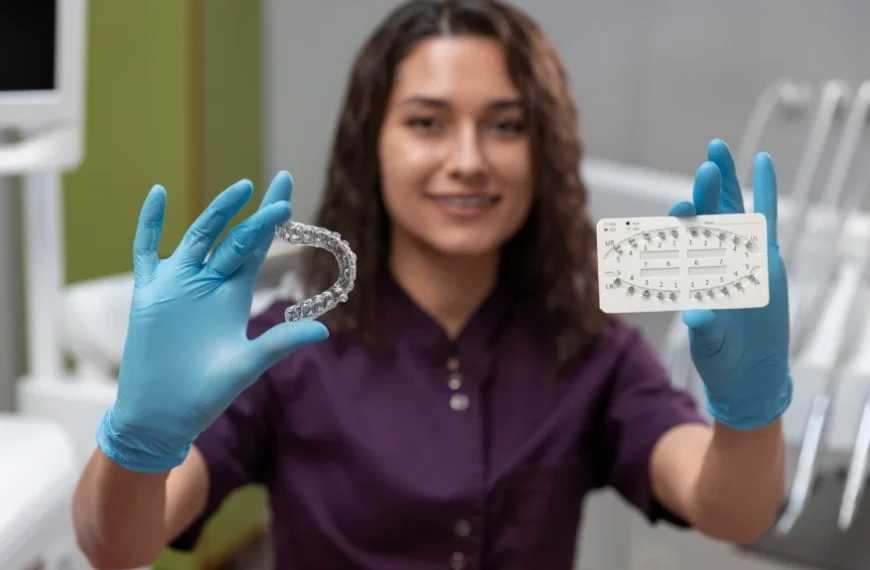Rough edges, uneven bevels, or extra cleanup can quickly ruin a job. Most CNC plasma cutting issues come down to a few settings—speed, height, amperage, or air pressure. When one is off, you’ll see it in the cut quality through dross, taper, or torch misfires.
The fix is usually simple. By checking torch height, gas flow, and travel speed, you can restore clean, accurate cuts fast. This guide explains the most common CNC plasma cutting problems, their causes, and quick adjustments to get smoother results with less rework.
What Causes Dross And Slag On Your Parts?
Dross forms when molten metal does not clear the kerf. Fix it by tuning cut speed, torch height control, amperage, and compressed air quality so the jet blows slag-free.
Low‑Speed vs High‑Speed
Thick, bubbly dross on the bottom edge points to too much heat in one spot. That often means speed is too slow or amperage is too high. Small, hard beads along the bottom edge suggest the opposite—speed is too fast or standoff is too tall.
Make short test cuts and change one thing at a time. Bump speed in small steps, or raise height slightly to narrow the heat zone. Watch lag lines: near‑vertical lines signal a good window; S‑shaped lines mean you are too fast. Aim for light residue that snaps off by hand or needs only light dross removal with a scraper.
Clean-Edge Tips
Top spatter sprays metal forward and coats the surface. That usually pairs with excess speed, a tall standoff, or a worn nozzle. Check consumables first, then slow slightly or drop height in small steps. The goal is a “dross‑free window,” the narrow band where the arc exits straight and metal clears the kerf. Note that gas choice and steel grade shift this window, so run a quick test strip at the start of each job. Save your winning settings with the job so you can repeat them later.
Why Your Cuts Aren’t Straight
Bevel means arc energy is biased to the top or bottom of the kerf. Set height and speed right, and replace worn parts, to square the edge.
CNC Bevel and Kerf Width
Positive bevel (top wider than bottom) points to tall standoff, low amps, worn nozzle, or too much speed. Negative bevel (bottom wider) points to short standoff, high amps, or slow speed. An irregular bevel or a concave/convex face often means a failed nozzle or a torch that is not square. Track kerf width as well; a growing kerf usually matches consumable wear or a slow feed. On air plasma, keep the bevel to a few degrees. If the angle grows or swings side to side, stop and reset height, speed, and consumables.
Torch Squareness And Gantry Mechanics
Even perfect charts won’t fix a crooked torch. Square the torch front‑to‑back and side‑to‑side. Confirm the table is flat and the rails are aligned. Loose bearings or backlash show up as wavy edges or changing bevels around a part. Touch off a square, run a slow line, and measure both sides. Tighten, re‑square, and re‑test before you chase settings that cannot fix a mechanical fault.
When Should CNC Plasma Cutting Speed Change?
Change speed when lag lines bend, dross type flips, or sparks rooster‑tail under the plate. Your target is straight lag lines and steady ejection.
Reading Lag Lines And Rooster‑Tail Sparks
Lag lines record the arc path. If they curve back in an S‑shape, you are too fast; if they stand too straight with heavy dross, you are too slow. A shallow rooster‑tail under the plate means the jet is weak or the speed is high. Slow down or add energy until sparks shoot mostly down. Make 6–12-inch test cuts and adjust in small steps. Label the strip with speed, height, and amps so you build a useful chart over time.
Balancing Speed With Amperage And Standoff
Speed, amps, and height work together. Higher amps can carry more speed, but over‑amping widens the kerf and roughens edges. Taller height cools the jet at the plate and often needs a slower feed. Keep amperage near the nozzle’s rating, pick the right nozzle size, and trim height in small steps. If the torch uses voltage to hold height, remember the setpoint drifts as tips wear; reset it after a change.
How Does Torch Height And Arc Voltage Affect Cuts?
Height sets where energy lands. Too low gives a negative bevel and heavy bottom dross; too high gives a positive bevel and small, hard beads. Set pierce and cut heights separately and verify arc voltage.
CNC Pierce Height and Arc Voltage
Pierce high to protect the nozzle, then drop to the cut height once through. Lock the height control until motion stabilizes. If the torch “dives” near the end, it may be chasing a rising voltage in an empty kerf. Add a short lead‑out or disable height control for the last bit. Re‑tune voltage when you change tips; a rising voltage target can hide a worn nozzle and slowly tilt the edge.
CNC Plasma Cutting Hole Quality Checks
Holes amplify every small error. Use a short lead‑in on the scrap side and slow the circle to cut taper. Keep the torch square and height steady. If holes still show large top/bottom difference, reduce speed on inside features and try a finer nozzle if you have one. Avoid center‑piercing tiny holes; start at the edge or pre‑drill to protect the nozzle and shield.
CNC Consumable Issues
Worn nozzle and electrode parts skew the arc, widen the kerf, and add dross. Inspect and replace on condition rather than waiting for a blowout.
CNC Nozzle Signs and Replacement Time
A good nozzle has a round, clean orifice. If it is oval, gouged, or oversized, the kerf widens and the bevel increases. Check the electrode’s hafnium pit; replace before the pit grows too deep to hold a stable arc. Track starts or arc‑on time to learn the average life by thickness and gas. Replace the nozzle and electrode together to reset the stack and keep the jet centered.
Clean Assembly And Coolant Path
Consumables must be seated clean and dry. Dust, oil, or grit in swirl ring holes distorts gas flow and tilts the arc. Use only a sheen of lube on O‑rings. If the torch is water‑cooled, keep coolant levels, filters, and pumps in spec. A clean stack and stable cooling extend life and improve repeatability, so your settings produce the same result from shift to shift.
Air and Gas Issues
Moisture, oil, or wrong gas pressure cause hard starts, unstable arcs, short life, and poor edges. Filter to spec and set pressure and flow to the chart.
Compressed Air Cleanliness
Shop air often carries water and oil that corrode parts and destabilize the jet. Use a water trap plus coalescing and carbon filters, and keep the dryer working. Purge lines before a shift to clear condensation. Clean, dry air improves starts, reduces dross, and extends consumable life. If your system struggles on humid days, consider bottled air for critical work until you upgrade drying.
Gas Pressure and Hard-Start Issues
Too much pressure can cause hard starts where conditions look right, but the arc won’t light or transfer. Too little pressure weakens the jet and leaves bottom dross. Verify setpoints at the torch, not just the compressor. Look for kinks, leaks, or clogged filters. Stay within the nozzle’s rated range; pushing pressure far above spec speeds wears without real gains.
Why CNC Cuts Misfire or Fail to Pierce
Most misfires trace to poor grounding, wrong pierce delay, tall standoff, or damaged leads. Fix ground to bright metal, lengthen the delay, and confirm the signals.
Ground Clamp And Electrical Noise
Clamp to clean metal close to the cut. Remove paint, rust, or scale that blocks contact. Inspect return leads for damage and secure the path. Route cables to reduce electrical noise that can trip controls. If the pilot arc strikes but will not transfer, the height is often too high. Lower in small steps until transfer is reliable across the plate.
Pierce Delay And Arc Stretch
Piercing too low or too short scorches shields and snuffs the arc. Pierce at 1.5–2× cut height, wait until through‑pierce, then move. Avoid starting dead‑center in small holes; edge start or pre‑drill to protect the nozzle. At the end of a path, don’t let the torch run off the plate with arc on. Time arc‑off and lead‑outs to avoid “arc stretch,” which chews the nozzle and leaves a burr.
Explore: End Mills vs. Thread Mills
Do CAM Settings And Lead‑Ins Affect Quality?
Yes. Lead‑in and lead‑out type, timing, and kerf compensation control entry and exit quality, hole taper, and crash risk.
Lead-Ins, Kerf Offset, and Cut Direction
Place the lead‑in on the scrap side to protect edges. Match kerf compensation to the actual nozzle and amps, and re‑measure after swaps. Follow the correct cut direction so the “good side” lands on your part edge. Keep lead‑outs short so the torch doesn’t chase an empty kerf and dive. For tiny features, use a short tangent or arc lead‑in and slow down a bit to reduce taper.
Hole Quality Strategies
Small holes need a slower speed and a steady height. Use a fine‑cut nozzle if available and keep the torch square. If the taper remains high, reduce the speed more on holes only and confirm the height control isn’t hunting. On a thin sheet that warps, a water table or light mist can keep parts flat and hold the angle through the cut.
Can Table Mechanics Cause Wavy Or Jagged Cuts?
Loose parts, dirty rails, and backlash create squiggles, flats, and steps. Clean, tighten, and square before changing parameters.
Backlash, Rail, and Drive Checks
Wipe rails and feel bearings for rough spots. Inspect couplers, belts, and set screws. Backlash shows as a step when direction changes or as rounded corners. Re‑tension or adjust per the manual. Verify feed accuracy: if the machine commands 100 ipm but moves 92 ipm, your charts will mislead you and defects will repeat no matter what you do.
Squareness And Speed Verification
Square the gantry to the table and keep the torch orthogonal to the motion. Racking shows up as alternating bevel around a rectangle. Reduce vibration by isolating compressors and securing cable chains. Time a long move with a stopwatch to confirm commanded speed equals actual speed. Fix steps‑per‑inch in control if needed so your settings produce true motion.
Getting Help for Complex CNC Jobs
When tolerances are tight, materials vary, or deadlines are hard, outsourcing a run can cut scrap and save time. A good shop will match process, nozzle, and fixturing to your print.
When To Outsource And What To Send
Consider a vendor when parts need multi‑process work, strict hole specs on thicker plate, or when you’re at capacity. Send models or drawings, material callouts, tolerances, edge and finish notes, and target kerf width. Ask for a sample coupon to verify the bevel and the cleanup time. Share any limits on heat or warp so they can plan fixturing up front.
How To Brief A Vendor For Best Results
Provide your best‑known speeds, heights, and acceptable bevel. List critical dimensions and any GD&T. If you need extra capacity or multi‑process support, you can explore Xmake’s manufacturing services. Use whatever vendor fits your needs; the key is a clear brief with drawings, specs, and target finish.
Final Verdict
Most bad cuts trace to the same few levers: speed, height/voltage, amps, air, and wear. Read your edge dross type, lag line angle, and bevel, and you will know which lever to pull first. Run a short test strip, confirm clean, dry air, and replace worn parts on condition. Keep your table square and your records current, and your CNC Plasma Cutting will stay predictable from job to job. If a project needs more than your setup can deliver, a capable partner can help with tight tolerances, mixed materials, or short timelines. For complex jobs or overflow, Xmake can be a helpful reference point when you’re ready to compare options and plan the next steps.
FAQ
Why do I get dross only at the end of cuts?
Lead‑outs can follow an empty kerf and stretch the arc, which raises voltage and destabilizes the jet. End the arc early or disable height control near the end to stop the dive and reduce the burr.
How do I know my torch height is wrong?
Negative bevel with thick bottom dross means height is low. Positive bevel with small hard bea