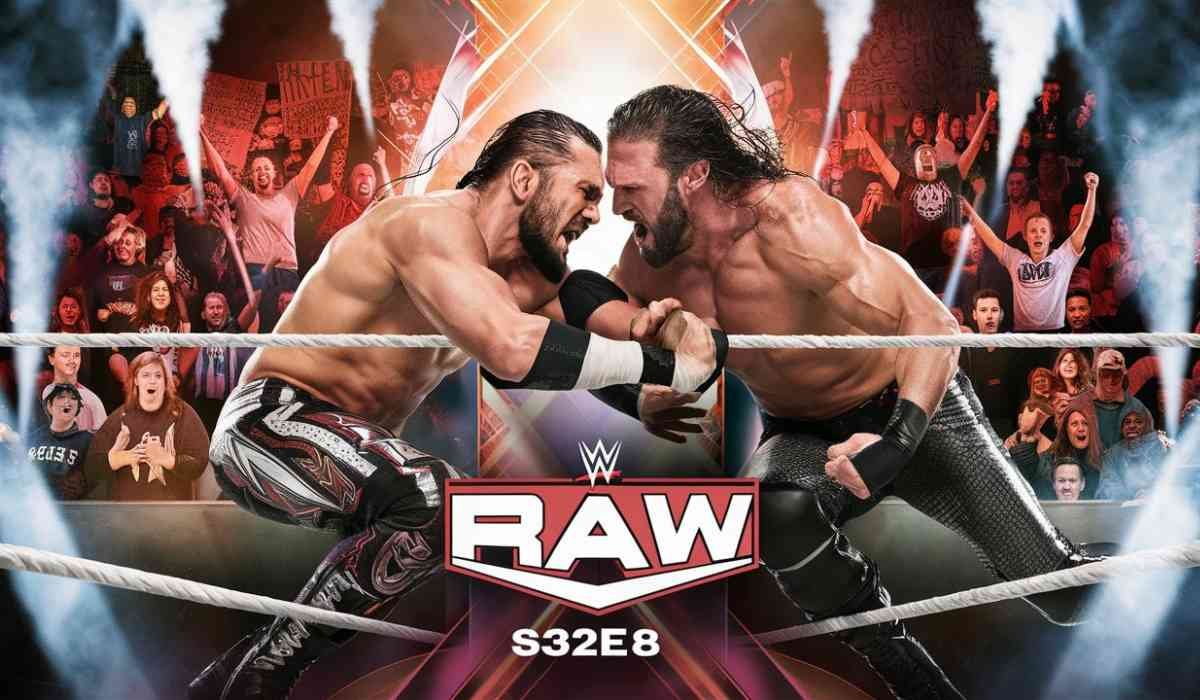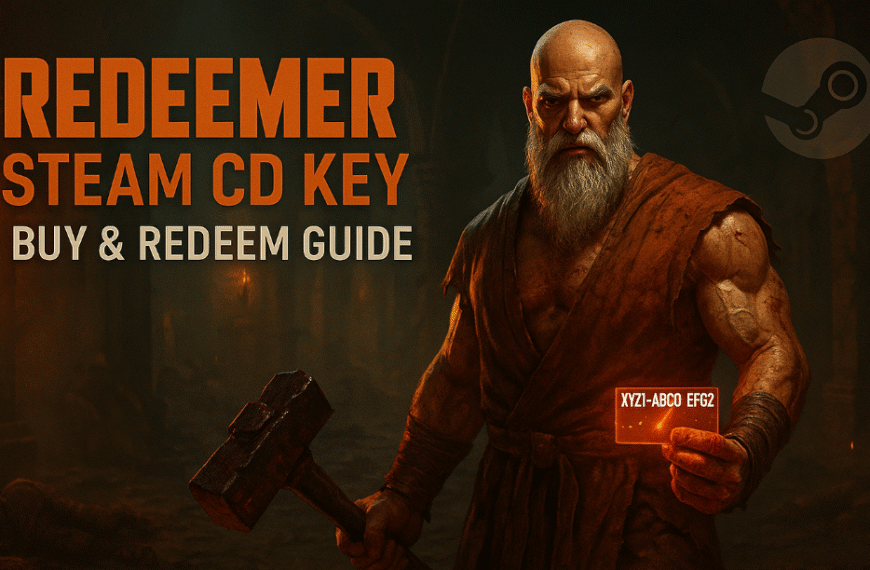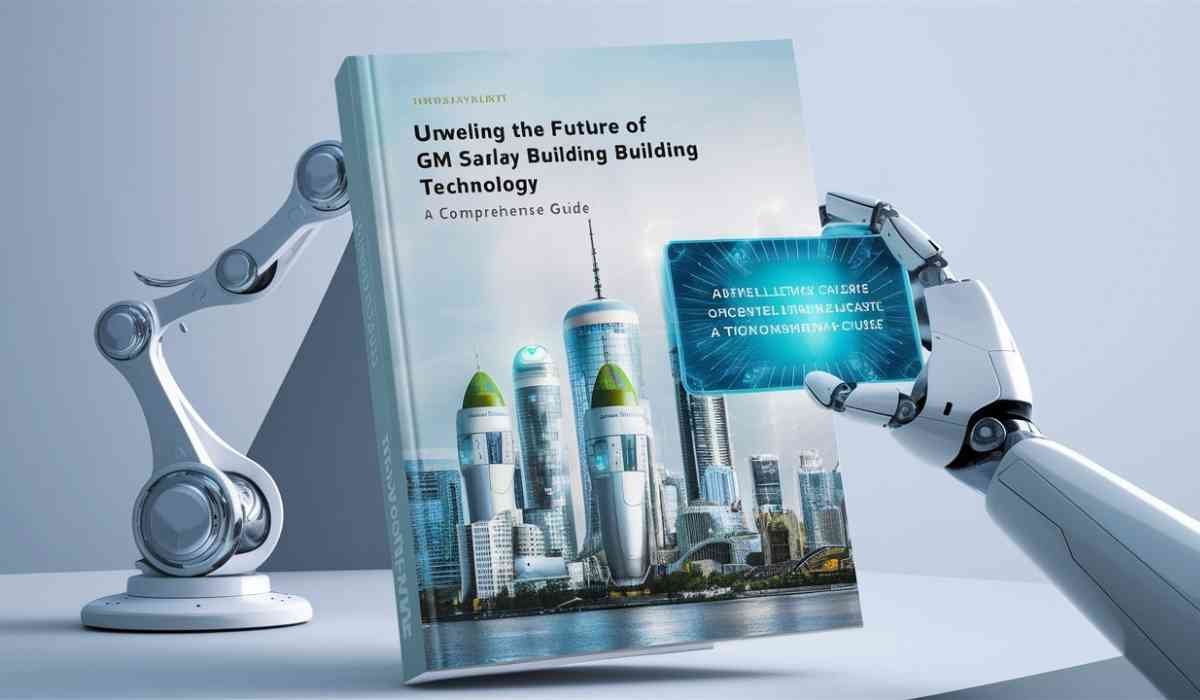Modding GTA 5 on PC has become more popular than ever, and one mod menu that stands out is the Crown Menu GTA.
With its sleek design and powerful features, Crown Menu is a favorite among players who want to customize their single player experience or even experiment with online modding.
In this guide, we’ll break down everything you need to know about Crown Menu GTA, including its features how to install it safety tips and how it compares to other mod menus in 2025.
What is the Crown Menu GTA?

The Crown Menu GTA is a third party mod menu designed primarily for GTA 5 on PC. Mod menus like Crown allow players to manipulate the game beyond its standard settings.
While Rockstar Games strictly forbids the use of mod menus in GTA Online, many players use them in Story Mode or private sessions.
The Crown Menu is named for its signature crown themed interface and branding. It is often featured in YouTube mod showcases and GTA modding forums.
Users praise it for its user friendly layout and expansive functionality from basic cheats to complex modifications.
The latest Crown Menu V3 brings enhanced stability and additional features, making it the go-to version in 2025.
General Gameplay Mods
General gameplay mods in Crown Menu GTA let you enhance your single player experience dramatically. From invincibility and infinite ammo to super speed and high jumps these features add fun and freedom. They’re ideal for exploring the game world without restrictions.
God Mode
Grants invincibility to the player, making them immune to all damage.
Infinite Ammo and Reload
No need to reload or worry about running out of ammunition.
Super Jump and Speed
Enhances mobility with increased jump height and movement speed.
World and Vehicle Controls
Vehicle Spawner: Allows players to instantly spawn any vehicle in the game, including rare and custom ones.
Teleportation: Teleport anywhere on the map instantly including mission points, interiors, or custom markers.
Weather and Time Control: Change weather conditions and time of day to your liking.
Weapon and Combat Enhancements
Give All Weapons: Unlock and equip every weapon available in the game.
Explosive Ammo / Fire Ammo: Bullets trigger explosions or fires on impact, making combat more chaotic and fun.
Aimbot and Triggerbot (Online Use Risky): Automates aiming and shooting for competitive advantage in online modes.
Online Modding (Not Recommended)
- Money Drops: Illegally generate in game money by dropping cash bags. Highly detectable by Rockstar.
- Player Trolling: Manipulate other players’ gameplay with freeze, explode or teleport effects.
- Undetectable Mode (Claims Only): Some versions claim to be undetectable by Rockstar’s anti cheat system, though this is never guaranteed. Using the Crown Menu GTA in Online Mode can result in permanent bans or account suspensions. Always use mods at your own risk.
How to Download and Install the Crown Menu GTA

To download the Crown Menu GTA safely, visit a trusted modding community like UnknownCheats or Se7enSins. Always choose the latest version, preferably Crown Menu V3 for full compatibility.
Disable antivirus temporarily to prevent false flags and extract the files using WinRAR or 7 Zip. Then use an injector tool to load the mod into GTA 5 and access it in Story Mode.
Download from a Reputable Source
Visit trusted GTA modding communities like UnknownCheats or Se7enSins. Always download the verified Crown Menu V3 version to ensure compatibility and safety.
Disable Antivirus Temporarily
Temporarily disable your antivirus software, as mod files may trigger false positives and get deleted automatically during download or installation.
Extract the Files
Use extraction tools like WinRAR or 7 Zip to unpack the ZIP or RAR file you downloaded. This reveals the Crown Menu DLL and supporting files.
Inject into GTA 5
Open your preferred injector tool (e.g., Xenos or Extreme Injector) and inject the mod’s DLL into the GTA5.exe process.
Launch the Game in Story Mode First
Start GTA 5 and enter Story Mode to avoid triggering Rockstar’s anti-cheat. Use the default hotkey like F5 or Insert to open the Crown Menu.
Navigate the Menu
Use your arrow keys or mouse to browse through mod features. Toggle cheats and settings easily from within the sleek Crown Menu interface.
Is the Crown Menu GTA Safe to Use?
The short answer is: Yes, but only in Story Mode. Using mod menus like Crown Menu GTA in Story Mode is generally safe and widely accepted in the GTA modding community.
However, using them in Online Mode puts your Rockstar account at risk. Rockstar employs a robust anti-cheat system that can detect unauthorized modifications.
If you’re concerned about safety:
- Stick to Story Mode or invite only sessions.
- Use a VPN if you’re experimenting online (not foolproof).
- Download only from trusted sources.
- Keep the mod menu updated to avoid compatibility issues with new GTA patches.
Crown Menu GTA And Other Mod Menus

Crown Menu and Kiddion’s Modest Menu
- Crown Menu has a flashier UI and more features.
- Kiddion’s is safer more minimalistic and frequently updated.
- Kiddion’s is considered one of the safest for Story Mode.
Crown Menu and Impulse
- Impulse is a premium paid mod with powerful online capabilities.
- Crown Menu offers a solid free alternative, but is less stable in online mode.
Crown Menu and Paragon & PhantomX
- All three offer advanced features, but Crown is more community-supported.
- PhantomX focuses heavily on stealth features.
- Paragon has more customization options but a steeper learning curve.
Conclusion
The Crown Menu GTA is an excellent mod menu for players who want to explore GTA 5 in new and exciting ways.
While it’s packed with powerful features, it’s essential to use it responsibly especially considering Rockstar’s strict stance on online modding.
If you’re modding for fun in single player or private sessions Crown Menu is one of the best free tools available in 2025.
Just remember to prioritize safety, use reputable download sources and never mod in public online sessions unless you’re prepared to face potential consequences.
Whether you’re new to modding or a seasoned user, the Crown Menu GTA offers a powerful, flexible, and engaging way to enhance your GTA 5 experience.
FAQs
Is Crown Menu GTA free?
Yes, most versions of the Crown Menu are available for free on GTA modding forums.
Can Crown Menu get me banned?
Yes, using it in Online Mode can result in bans. Stick to Story Mode for safety.
Does it work on consoles (PS4/PS5/Xbox)?
No. Crown Menu GTA is strictly for PC. Consoles have no support for custom mod menus.
What’s the hotkey to open the Crown Menu?
It’s usually F5 or Insert, but it may vary by version. Always read the readme file.
Is Crown Menu updated for 2025?
Yes, as of this writing, the latest version (Crown Menu V3) is compatible with the 2025 GTA 5 patch.