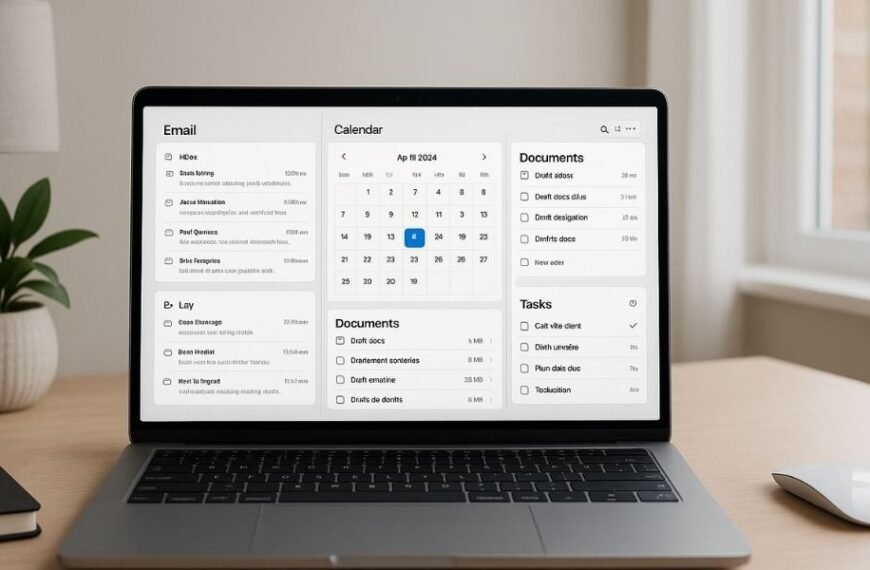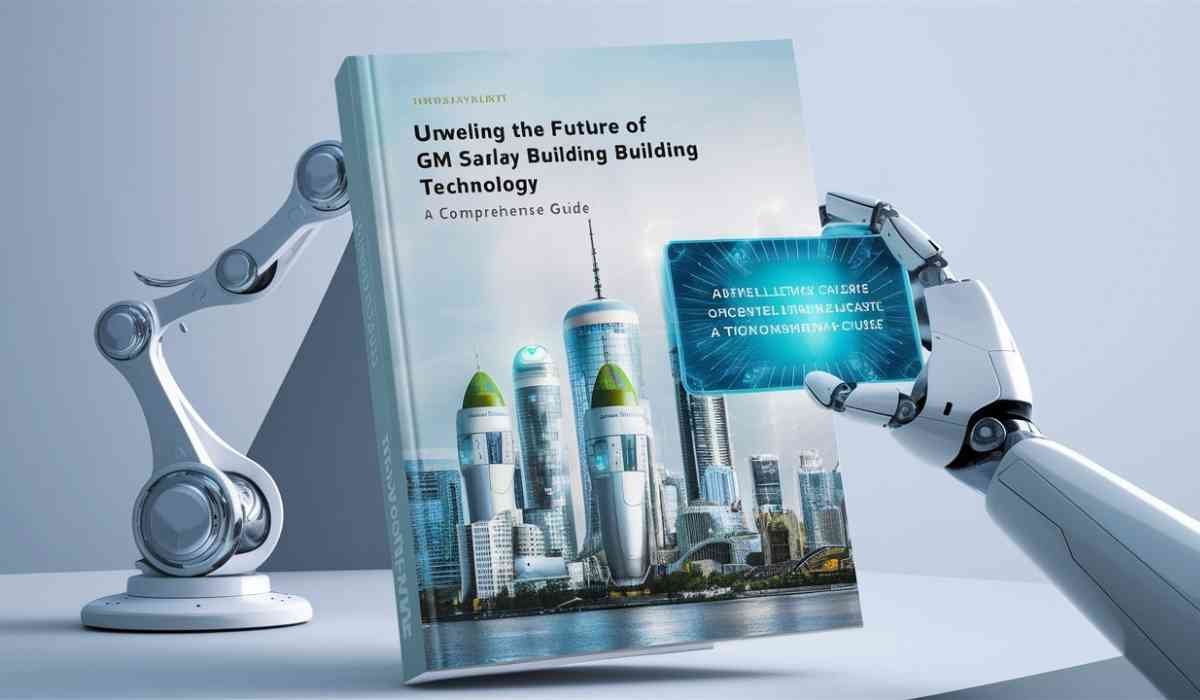In the age of e-commerce, online shopping scams have become increasingly sophisticated, preying on unsuspecting consumers with irresistible deals.
One notorious scam involves the email address Support@noreply.customercare-vip.com, which is linked to numerous fraudulent websites.
This article delves into how these scams operate, how to identify them, and what steps to take if you fall victim.
Scam Overview
The Rise of E-Commerce Scams
With the rapid growth of online shopping, scammers have found new opportunities to exploit consumers.
The Support@noreply.customercare-vip.com scam is a prime example of leveraging fake websites to defraud shoppers.
Understanding the mechanics of this scam is crucial for protecting yourself.
The Anatomy Of The Scam
Support@noreply.customercare-vip.com is associated with a network of scam websites that offer massive discounts on popular products such as electric bikes, branded apparel, and electronics.
These fraudulent sites are promoted heavily through ads on social media platforms like Facebook and Instagram, luring consumers with deals that seem too good to be true.
Once orders are placed, no products are delivered, or the items received are significantly inferior to what was advertised.
How The Scam Works
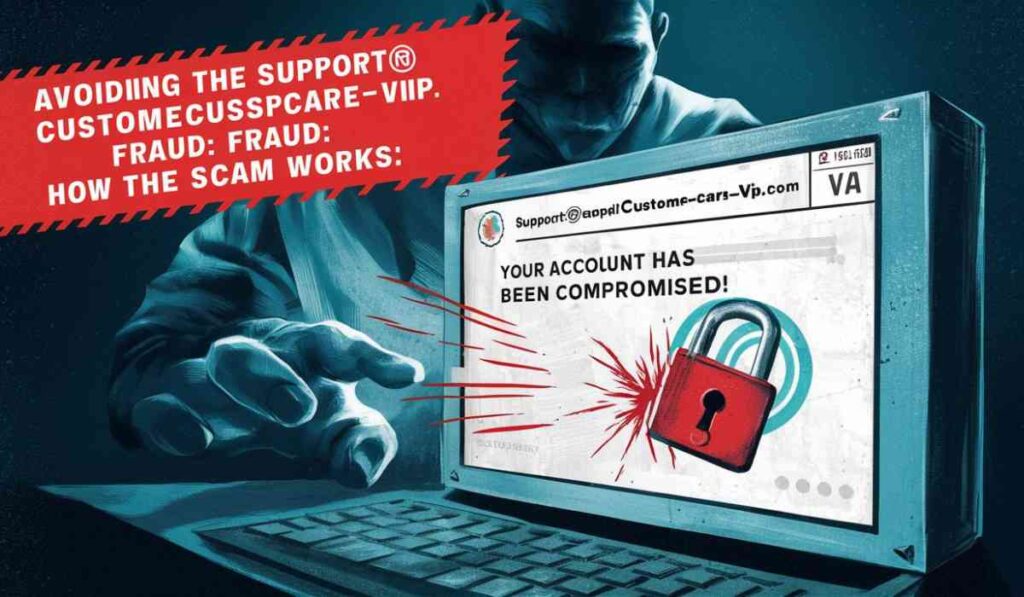
Setting Up Fake Websites
- Domain Registration:
- New Domains: Scammers create new domains with names that mimic legitimate businesses but are recently registered.
This helps them avoid detection and continually launch new scam sites. - WHOIS Privacy: They often use WHOIS privacy services to hide their identity and location, making it difficult to track them down.
- New Domains: Scammers create new domains with names that mimic legitimate businesses but are recently registered.
- Template Design:
- Generic Templates: Websites use generic templates with stock images and content stolen from real online stores.
This quick setup allows scammers to launch multiple sites quickly. - Minimal Customization: Limited customization ensures that sites look professional but lack unique branding, making them harder to distinguish from legitimate sites.
- Generic Templates: Websites use generic templates with stock images and content stolen from real online stores.
- Minimal Contact Information:
- Fake Email: The only contact details are at the email address Support@noreply.customercare-vip.com; the lack of a phone number or physical address makes it difficult for customers to reach out for support.
- Lack of Transparency: The absence of detailed contact information is a significant red flag indicating a potential scam.
- Fake Email: The only contact details are at the email address Support@noreply.customercare-vip.com; the lack of a phone number or physical address makes it difficult for customers to reach out for support.
Social Media Promotion
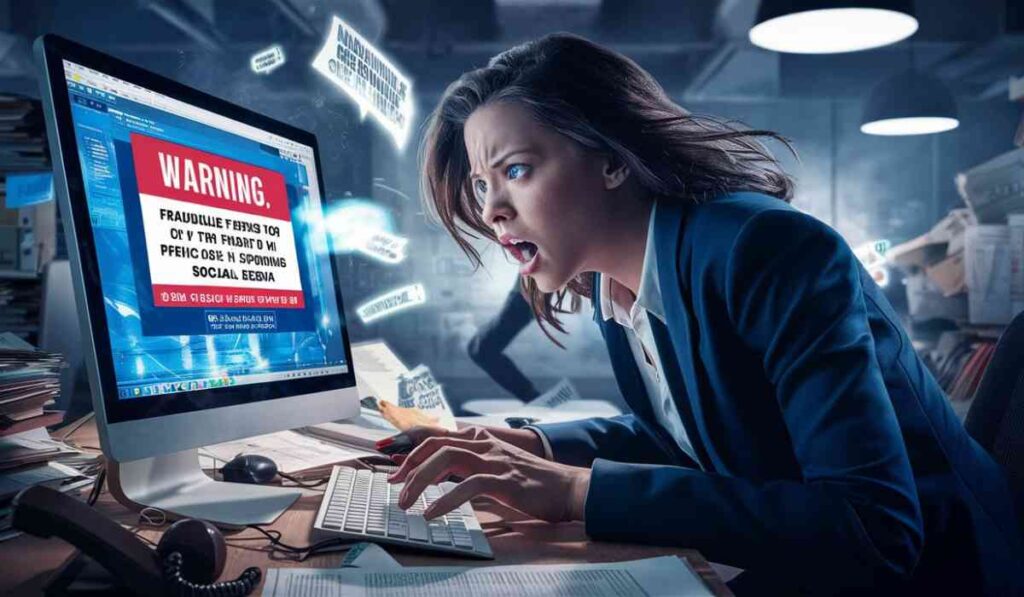
- Targeted Ads:
- Eye-catching Ads: On platforms like Facebook and Instagram, scammers use visually appealing ads showcasing high-demand products at unbeatable prices.
- Ad Spend: They invest in ad spend to reach a broad audience, maximizing their pool of potential victims.
- Eye-catching Ads: On platforms like Facebook and Instagram, scammers use visually appealing ads showcasing high-demand products at unbeatable prices.
- Urgency Tactics:
- Limited Time Offers: Claims like “Limited Time Offer!” and countdown timers create a false sense of urgency, pushing consumers to make quick decisions without thorough investigation.
- Scarcity: Displaying limited stock levels creates a fear of missing out (FOMO) and prompts immediate purchases.
- Limited Time Offers: Claims like “Limited Time Offer!” and countdown timers create a false sense of urgency, pushing consumers to make quick decisions without thorough investigation.
Luring Victims
- Fake Reviews And Trust Badges:
- Falsified Reviews: Fraudulent websites display fake five-star reviews and trust seals from Norton, McAfee, and other security providers to appear credible.
- Trust Seals: These seals are often copied from other legitimate sites, giving a false sense of security.
- Falsified Reviews: Fraudulent websites display fake five-star reviews and trust seals from Norton, McAfee, and other security providers to appear credible.
- Discount Codes and Upsells:
- Additional Discounts: Offering new visitors special percentage discounts by signing up for newsletters, which are applied during checkout to entice purchases.
- Product Bundles: Suggest additional products and bundles at discounted prices during checkout to increase the order value.
- Additional Discounts: Offering new visitors special percentage discounts by signing up for newsletters, which are applied during checkout to entice purchases.
Collecting Payments
- Untraceable Payment Methods:
- Gift Cards and Wire Transfers: Payments are collected via gift cards, wire transfers, or third-party processors that do not offer buyer protection.
This ensures that once the money is received, it cannot be traced back to the scammers. - Cryptocurrencies: Some scam sites may also accept payments in cryptocurrencies, which are difficult to trace and refund.
- Gift Cards and Wire Transfers: Payments are collected via gift cards, wire transfers, or third-party processors that do not offer buyer protection.
- Phishing for Data:
- Credit Card Details: Some sites may capture credit card details without charging the card immediately, using the data for other fraudulent activities.
Disappearing Act
- Site Shutdown:
- Quick Exit: After defrauding enough customers, the websites are quickly removed to avoid detection and legal action.
- New Domains: Scammers then create new domains and repeat the cycle.
- Quick Exit: After defrauding enough customers, the websites are quickly removed to avoid detection and legal action.
- Bouncing Emails:
- Disabled Mailboxes: Attempts to contact Support@noreply.customercare-vip.com are met with no response as the mailbox is disabled. This leaves victims with no recourse for their lost money.
What To Do If You Have Fallen Victim

Cease Communication
- Stop Engagement: Do not respond to any further emails or messages from the scam site to avoid further phishing attempts or additional scams.
Report The Scam
- FTC Reporting:
- ReportFraud.ftc.gov: Notify the Federal Trade Commission about the scam to help them track and combat fraudulent activities.
- ReportFraud.ftc.gov: Notify the Federal Trade Commission about the scam to help them track and combat fraudulent activities.
- IC3 Complaint:
- Internet Crime Complaint Center: File a complaint with the IC3, providing detailed information about the scam and your losses.
- Internet Crime Complaint Center: File a complaint with the IC3, providing detailed information about the scam and your losses.
- Social Media Reporting:
- Ad Reports: Report fraudulent ads and accounts on Facebook and Instagram to have them removed and prevent others from falling victim.
Review Payment Options
- Credit Card Disputes:
- Contact Your Bank: Immediately inform your bank or credit card issuer about the fraudulent charge and dispute it as unauthorized.
- Contact Your Bank: Immediately inform your bank or credit card issuer about the fraudulent charge and dispute it as unauthorized.
- Alternative Payments:
- PayPal and Apple Pay: If you used services like PayPal or Apple Pay, report unauthorized transactions to reverse the charges.
- Wire Transfers: Contact the recipient bank to report fraud, although recovery may be challenging.
- PayPal and Apple Pay: If you used services like PayPal or Apple Pay, report unauthorized transactions to reverse the charges.
Gather Evidence
- Documentation: Save all communications, receipts, and screenshots of the website and ads for your records. This evidence can strengthen your fraud claims and assist in investigations.
Stay Vigilant
- Future Precautions: Be cautious with future online purchases. Research unfamiliar websites read reviews, and avoid deals that seem too good to be true.
How to Spot And Avoid The Scam
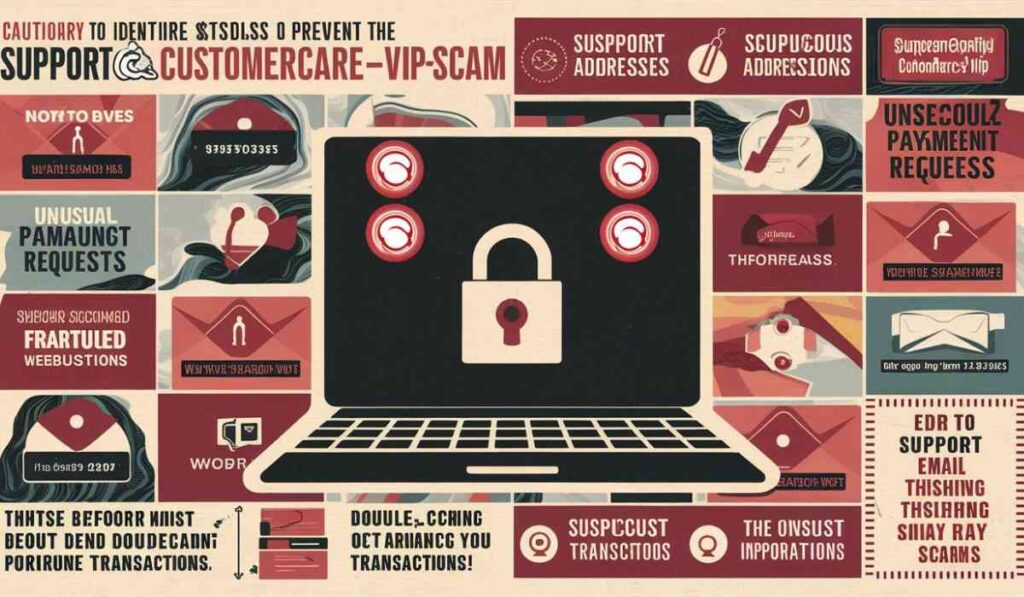
Warning Signs Of The Scam
- Unbelievable Discounts:
- Too Good to Be True: Products advertised at prices far below market value are a major red flag.
- Recent Domain Registration:
- WHOIS Lookup: Check the website’s domain age using WHOIS lookup; recent registrations are suspicious.
- Lack of Contact Information:
- No Physical Address: Websites lacking a physical address or working customer service number should be cautiously approached.
- Stolen Content:
- Reverse Image Search: Verify if product images are copied from other sites, indicating a fraudulent website.
- Untraceable Payments:
- Gift Cards and Wire Transfers: Requests for payment via gift cards, wire transfers, or other non-refundable methods are a clear warning sign.
Steps To Avoid The Scam
- Verify Website Legitimacy:
- Read Reviews: Check online reviews and scam warnings before making a purchase.
- Domain Research: Check the domain’s registration date using the WHOIS database.
- Check for Authentic Content:
- Image Verification: Conduct reverse image searches on product photos to ensure they are not stolen from other sites.
- Secure Payment Methods:
- Use Credit Cards: Choose credit cards that offer fraud protection and allow you to dispute unauthorized charges.
- Beware of Sponsored Posts:
- Check Promoters: Research promoters of sponsored posts before trusting their endorsements.
- Report Suspicious Activities:
- Notify Authorities: Report suspicious shopping websites and social media ads to relevant authorities.
- Notify Authorities: Report suspicious shopping websites and social media ads to relevant authorities.
Conclusion
By understanding how scams like the Support@noreply.customercare-vip.com fraud operate, you can better protect yourself and others.
Remember to verify the authenticity of online deals and report suspicious activities. Stay informed and exercise caution to enjoy safe online shopping experiences.
How To Stay Safe Online
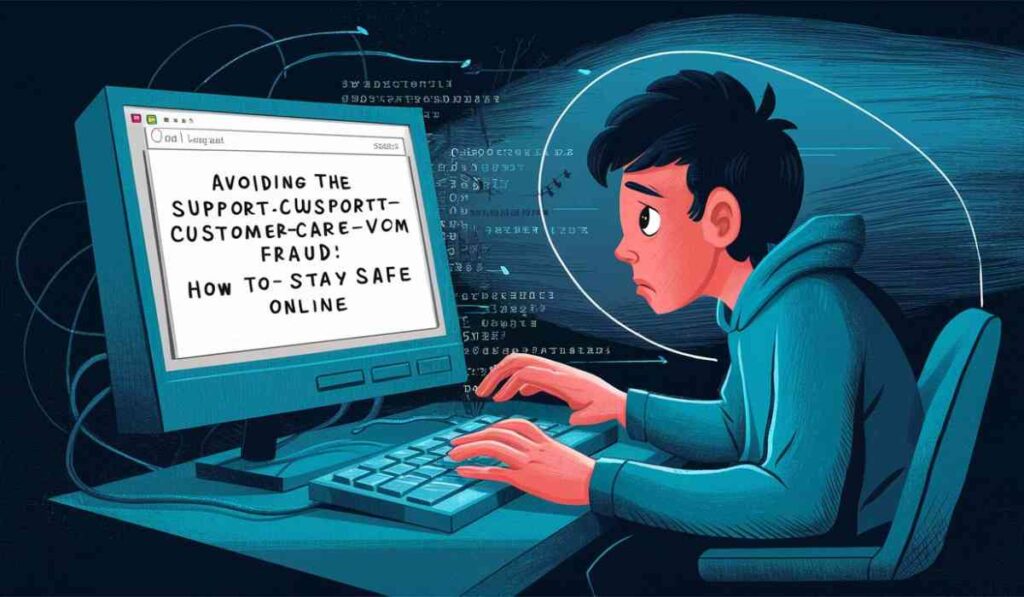
Here are 10 essential security tips to help you avoid malware and protect your device:
- Use a Good Antivirus: Install and keep an antivirus program up-to-date to guard against the latest cyber threats.
- Update Software Regularly: Keep your operating system and applications current with the latest patches and updates.
- Beware of Suspicious Links: Avoid clicking on unknown or unverified links in emails, social media, and websites.
- Use Strong Passwords: Create unique, complex passwords for different accounts and change them regularly.
- Enable Two-Factor Authentication: Add an extra layer of security to your accounts with two-factor authentication.
- Backup Your Data: Regularly back up important data to an external drive or cloud storage to prevent loss in an attack.
- Use Secure Networks: Avoid using public Wi-Fi for sensitive transactions; use a VPN if necessary.
- Be Cautious with Downloads: Only download software and files from reputable sources.
- Monitor Bank Statements: Regularly check your bank and credit card statements for unauthorized transactions.
- Educate Yourself: Stay informed about the latest scams and cybersecurity threats to protect yourself better.
These tips will help you stay safe online and minimize the risk of scams and cyber threats.
Frequently Asked Questions
What is the Support@noreply.customercare-vip.com scam?
This scam involves fake shopping websites using this email to lure customers with unbelievable discounts on high-demand products, leading to financial loss.
What should I do if I receive a suspicious email from Support@noreply.customercare-vip.com?
Do not engage or provide any personal information. Report the email as phishing to your email provider.
Can I get my money back if I was scammed?
It depends on the payment method. Credit card payments can often be disputed for fraud, while other methods like gift cards or wire transfers are more complex to recover.
How can I verify if an online store is legitimate?
Check for reviews, verify contact information, use WHOIS lookup to check the domain age, and ensure the site uses secure payment methods.
Are all deals that seem too good to be actual scams?
While not all unrealistically low-priced deals are scams, always research and verify the legitimacy of such offers before purchasing.