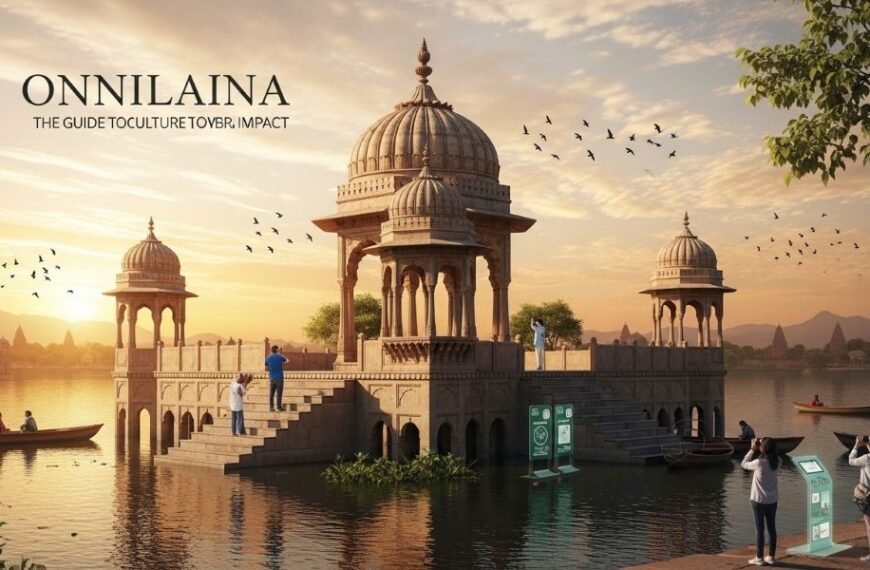Laser engraving is no longer limited to large industrial factories it has found its way into home workshops, small businesses, and creative studios. A laser engraving machine allows you to turn simple materials into personalized art, signage, jewelry, or even complex prototypes. Whether you’re a hobbyist creating gifts for friends or a professional looking to expand your business, choosing the right laser engraver can make all the difference in the quality and efficiency of your work.
In this guide, we’ll break down the factors you should consider when buying a laser engraving machine, and also highlight some of the cutting-edge technology available today, including the Creality Falcon series known for its precision and versatility.
1. Understanding What a Laser Engraving Machine Does
A laser engraving machine uses a concentrated beam of light to etch, mark, or cut into the surface of various materials. The laser’s heat removes material or alters its surface properties to create a permanent design. Depending on the type of laser, you can engrave on wood, acrylic, leather, fabric, metal, glass, and more.
Laser engraving is popular because it offers:
- High precision for detailed work
- Repeatable accuracy for consistent results
- Minimal waste compared to traditional cutting methods
- Design flexibility using computer-controlled software
2. Key Factors to Consider Before Buying
When selecting the best laser engraving machine for your projects, it’s essential to look at these core factors:
a) Material Compatibility
Different lasers work better on different materials.
- CO₂ lasers excel at non-metals like wood, acrylic, and leather.
- Fiber lasers do metals and marking industries better..
- Diode lasers offer a cost-effective option for a variety of light engraving tasks.
Make sure your machine supports the materials you work with most often.
b) Engraving Area
Think what size your projects will be. A small engraving bed is great for jewelry and small items, while a larger work area allows for signage, cutting boards, or multiple items in one run.
c) Laser Power
Laser power determines how deep and fast you can engrave. A higher wattage tool cuts faster and uses more slashing even to handle really harsh materials however it will cost more:
- 5W–10W: Best for hobby use and thin materials.
- 20W–40W: Balanced choice for small business and professional use.
- 50W+: Industrial-grade performance.
d) Software Compatibility
Good engraving machines work with user-friendly software for importing designs. Look for compatibility with popular formats like SVG, DXF, and PNG. Extra credit to the machines on which the templates are ready-made.
e) Ease of Use
If you’re a beginner, choose a machine with intuitive controls, pre-set modes, and safety features like auto-shutoff. Wireless connectivity and app control are also becoming common and convenient.
f) Budget
Laser engraving machines vary widely in price. Set your budget, but keep in mind that investing in quality often pays off in the long run through better results and less maintenance.
3. Why Creality Falcon Stands Out
Among the many options in the market, the Creality Falcon Laser series has gained attention for its combination of affordability, advanced features, and build quality. While not the only choice available, it’s worth noting what makes this series popular.
a) Flagship Models
- Falcon CR: A reliable, entry-level choice for small projects with impressive accuracy.
- Falcon2: A powerful upgrade, offering higher laser power for faster and deeper engraving.
- Falcon A1: Known for its speed and smooth performance, ideal for detailed design work.
- Falcon 2 Pro: The top-tier option, perfect for professionals needing speed, precision, and versatility in one machine.
b) Advantages of Creality Falcon
- Sturdy build for long-term use
- Compatible with a wide range of materials
- Easy setup with beginner-friendly controls
- Precision focusing for sharp, clean engravings
- Safety features for worry-free operation
These models cater to both beginners and professionals, making them a solid choice if you want something reliable without a steep learning curve.
4. Popular Applications of Laser Engraving Machines
A quality laser engraver brings about endless ideas of design and business.
Here are some examples:
- Personalized Gifts: Names or designs engraved on wallets, jewelry, or wooden boxes.
- Home Decor: Custom wall art, coasters, and signage.
- Branding Products: Adding company logos to merchandise.
- Industrial Uses: Marking tools, serial numbers, or barcodes.
- Education: Schools and maker spaces using them for STEM projects.
5. Tips for Maintaining Your Laser Engraving Machine
To keep your machine performing at its best:
- Clean lenses regularly to maintain precision.
- Check alignment of the laser beam periodically.
- Avoid overworking the machine by exceeding material thickness recommendations.
- Update firmware/software to access the latest features.
- Use proper ventilation to remove smoke and debris from the work area.
Proper care not only extends the life of your machine but also ensures consistent, high-quality results.
6. Choosing the Best Machine for Your Needs
When making your decision:
- Identify your primary material.
- Match laser power to your production speed needs.
- Consider future growth will your projects expand in size or material variety?
- Compare different brands, but look for reliable support and warranty options.
The best laser engraving machine is the one that meets your needs today and gives you room to grow tomorrow.
7. Conclusion
A laser engraving machine is more than just a tool, it’s a gateway to creative freedom and professional opportunity. By considering factors like material compatibility, power, software, and ease of use, you can choose a machine that aligns with your goals.
While there are many brands out there, the Creality Falcon series remains a strong contender for anyone seeking a balance of quality, affordability, and ease of use. Whether you’re crafting unique gifts, starting a small business, or producing custom parts, the right laser engraver will help you bring your vision to life with precision and style.
FAQs
1. Can a laser engraving machine cut materials as well as engrave them?
Yes, depending on the laser’s power, many machines can both engrave and cut materials like wood, acrylic, and leather.
2. Is laser engraving safe?
Yes, when used properly. Always wear safety glasses, ensure proper ventilation, and follow the manufacturer’s safety guidelines.
3. How long does it take to learn laser engraving?
Most beginners can learn the basics in a few hours, but mastering advanced designs may take more practice.
4. Do I need special software to laser engrave?
Most machines come with compatible software, but you can also use popular design tools like CorelDRAW, Inkscape, or Adobe Illustrator.
5. How do I know which Creality Falcon model is right for me?
If you’re new to engraving, start with the Falcon CR. For more power and speed, consider the Falcon2 or Falcon A1. For professional-level performance, the Falcon 2 Pro is ideal.