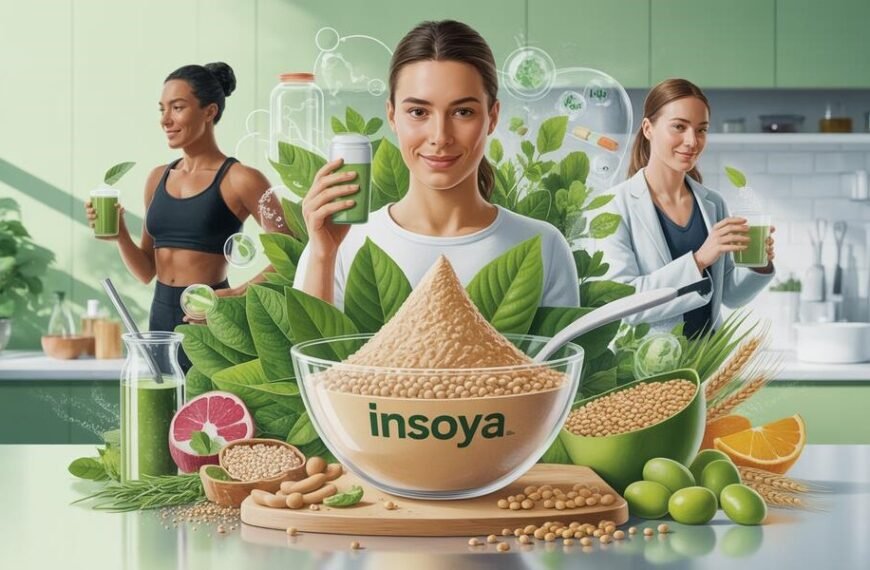Soft, natural-looking images always catch the eye. They feel warm, inviting, and real – not overdone or artificial. But achieving that gentle, flattering look without turning your pictures into something that screams “edited” can be tricky. Luckily, there are smart ways to bring out the best in your shots while keeping them genuine.
If you want a quick and easy boost, a face editor app RetouchMe is a great tool. It’s designed by pros who know how to smooth skin and fix imperfections so subtly that no one will guess your photos were touched up. The result? Your natural beauty shines through with a soft, fresh vibe.
Start with Gentle Skin Smoothing
The first step to softness is often smoothing the skin – but not too much. Overdoing it can create a plastic or blurry effect, which kills the natural feel. Instead, aim for a light touch that evens out textures without erasing character.
Here’s how to do it right:
- Use tools that reduce visible pores and fine lines softly without flattening the whole face.
- Remove any harsh shadows or spots that distract but keep natural highlights intact.
- Avoid wiping out freckles or small features that add personality.
- RetouchMe’s service excels at this by delivering smooth skin that looks real, not fake.
These subtle tweaks instantly soften the image, making your skin appear flawless but untouched.
Balance Light and Contrast for a Softer Look
Lighting plays a huge role in creating softness. If the light is too harsh or the contrast too strong, even a great shot can look sharp and unforgiving. Adjusting brightness and contrast gently can turn a photo from harsh to gentle.
Try these tips:
- Lower contrast slightly to avoid deep shadows and bright highlights.
- Increase exposure in darker areas to brighten up the face without washing it out.
- Use the app’s tools to reduce glare or shine that feels unnatural.
- Keep colors balanced so your skin tone remains warm and realistic.
Balancing light and contrast helps the image breathe and feel tender rather than stiff or artificial.
Pay Attention to Details Without Overdoing It
Softness doesn’t mean ignoring details. On the contrary, the small things make a big difference if handled correctly. Enhancing eyes, lips, and hair softly can make your photos pop while keeping them believable.
Here’s what to focus on:
- Brighten the eyes carefully, removing dark circles or puffiness without changing their shape.
- Slightly whiten teeth to freshen the smile, but not to a cartoonish level.
- Soften any shadows under the chin or nose that create harsh lines.
- Remove minor blemishes or redness but preserve natural skin tone and texture.
RetouchMe is great for this kind of precision work. Their designers know how to keep edits natural, so your photos look like the best version of yourself – not a different person.
With these approaches, your images will feel authentic and polished without losing personality. RetouchMe’s combination of professional editing, quick turnaround, and privacy protection makes it an ideal choice to get this perfect balance with minimal effort.