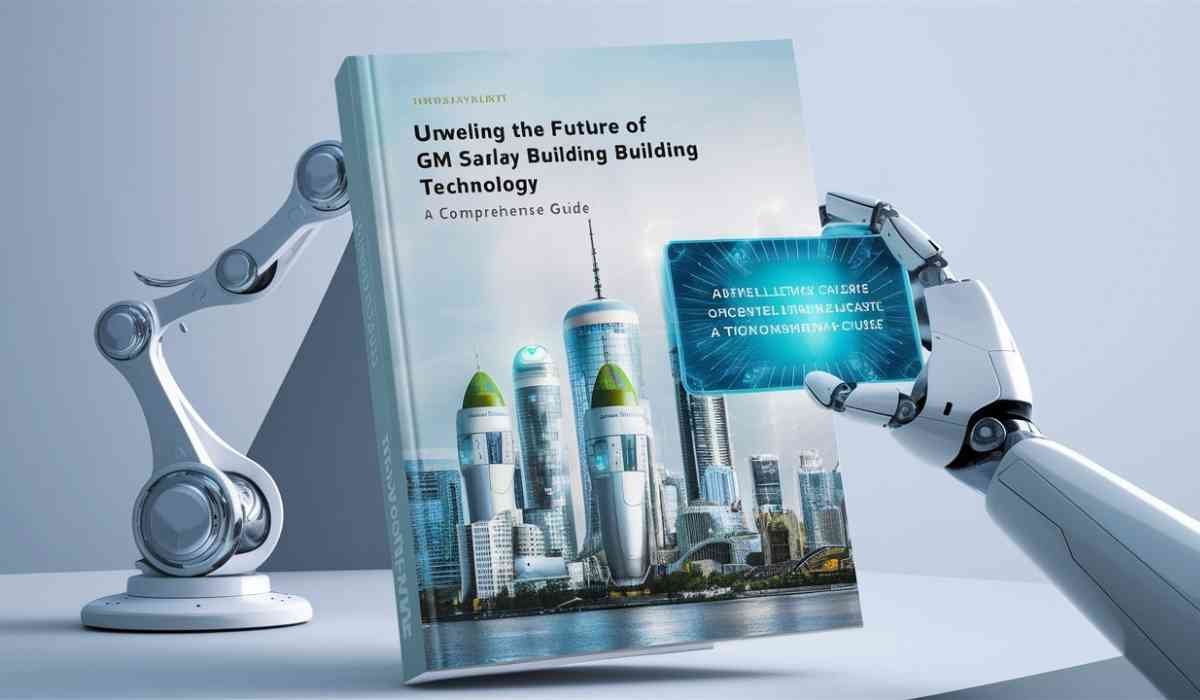You’re minding your business, and a pop-up says you need to download a free antivirus to remove the malware from your computer. You’re stunned because:
- You didn’t know you had malware on your device.
- You doubt how free software can remove that malware.
- You wonder if the free software is actually malware in disguise.
All these thoughts mix in your head, and you don’t know whether to click download or exit the website.
Another scenario that happens constantly is when you search for a solution to a problem. Say you need to create shorts from podcast clips and transcribe what the guests are saying so you can post a cool video on TikTok, Instagram, and YouTube Shorts.
As you search for how to transcribe videos quickly, you get an ad for a plugin for your video editor that’s completely free and can be installed quickly. The alternative is paying a subscription fee or for unreasonably priced software for that one task. Can you be sure that the free software is really worth it?
Should you download free software?
There’s one thing you can be sure of when it comes to free software – it’s unreliable. Sure, it can be helpful and complete the task for you. Sure, it can be convenient for a one-time use. But can you ensure it’s safe? The answer is no, you can’t.
You can find online three types of free software:
Freeware is a type of software with no downloading and copying restrictions. Sometimes, large companies, like Microsoft, can offer it when it comes to malware protection. It’s available and free to download.
Shareware is another type of free software that’s actually paid software in disguise. Companies create it and give you a free trial before charging you. This type of software usually comes with a lot of plugins and updates.
The third type of free software is, well, malware.
How safe is free software?
When looking at free software in general, you need to look at the bigger picture. Let’s take Microsoft as an example. They will never risk offering a program filled with bugs and malware. If the download is coming from their official website (it is essential that it’s the official website and not just a similar one), it’s safe. You’ll be getting something that you need right from the source.
But if you’re looking for a program and you stumble upon a Microsoft website that you feel has something off about it—maybe the URL is “nnicrosoft” or “microsofft”—and you get a timer counting down how many minutes you have left for the free download, then it’s definitely a scam and will fill your device with malware.
These two examples are super important. When you’re seeking out the software and get pressed to download a program, it’s best to avoid it. And it’s always better to be safe than sorry, so spend a few minutes on Google and check what other people say. Some websites can give a safety score of the URL you paste into them. So, the next time you consider getting a free program, just paste the link and check if the rating is good. If it isn’t, the website checker will tell you the problem.
Another common scenario is using BitTorrent or other programs that let you download software or copyrighted material for free. Apart from the legal and moral implications, you’re facing a piracy dilemma from anonymous members of a peer-to-peer network. Who’s to say that the seeders aren’t criminals who want to abuse your device and make you a target for a cyberattack while torrenting? You can’t do any due diligence and research if you get a corrupted file from multiple users who can’t be traced.
To answer whether free software is safe, it depends. You should never approach the download button carelessly, especially at these times. Every program or app you add to your device needs to be carefully studied. Do a bit of research and exercise caution to keep your devices safe.
How can you be safe online?
Free software is the tip of the iceberg when it comes to cyberattacks. Hackers use new strategies to lure victims into their traps, whether through phishing, socially engineered attacks, crypto scams, or plain data breaches. To be safe, you must turn your device into a digital fortress and equip yourself with the best cybersecurity measures.
First and foremost, you must use cybersecurity tools like antivirus, firewall, and VPN (VPN meaning virtual private network). The antivirus and firewall will act on every suspicious file and check it for malware and malicious code. If anything seems out of the ordinary, you’ll get a notification to remove and delete the file from your device. The VPN will make your online browsing safe by masking your IP address. Most VPNs have extra protection tools that scan websites and ensure they’re legitimate before you visit them.
After you install the tools, it’s time to upgrade your knowledge. You need to know how to spot a phishing attack. The tips may seem like common sense, but you’ll be surprised at how everyone reacts under stress or pressure.
Any message you receive, whether via email or social media, that demands urgent action should be a red flag. This involves loss of opportunity or a threat of a negative consequence. Don’t fall for it. Next comes bad spelling and grammar. Thanks to generative AI tools, scammers have found a way around bad grammar, but their messages still sound unnatural. You need to look for multiple red flags to make a decision.
Next, come unfamiliar greetings. If your name is Christian and your friend calls you Rocky (or any other nickname), you should be weirded out if they call you Chris (especially if they’ve never called you that before). The same thing applies to messages that start with “Dear.” That’s a big no-no.
If you feel suspicious while chatting with the other person, call them and confirm you’re talking to them. If you cannot double-check, just leave it be. Come back a few hours later when your head is in the clear and you can make a rational decision about whether it’s phishing or a real conversation.