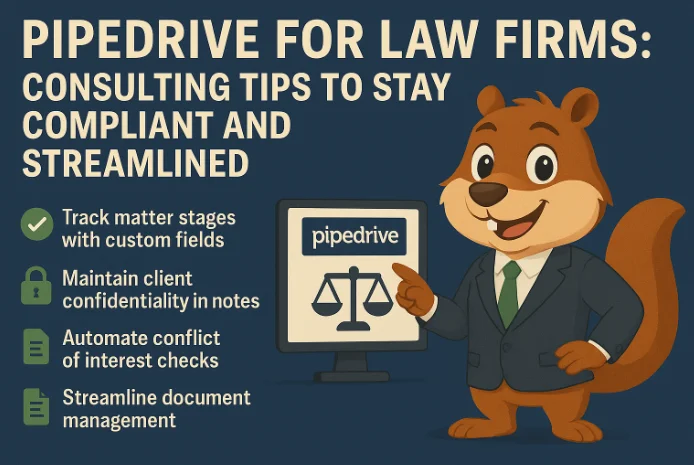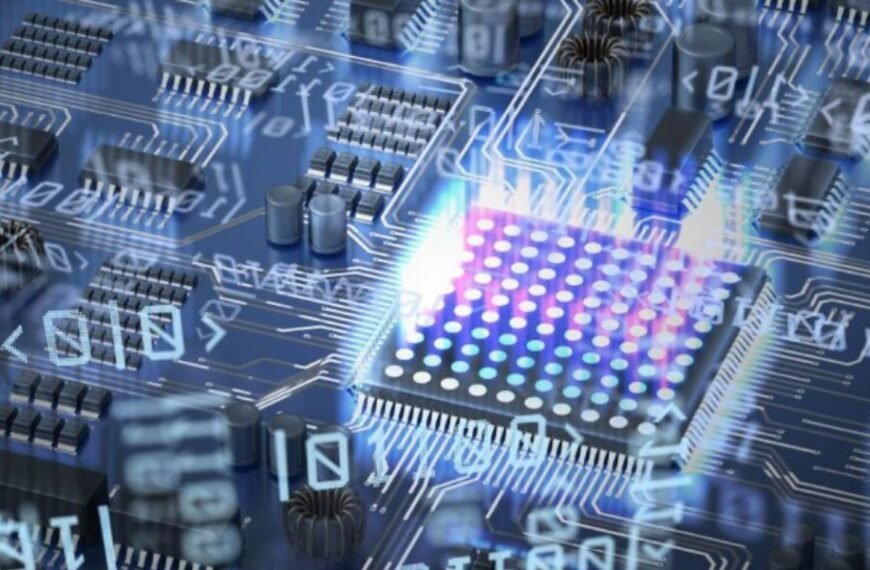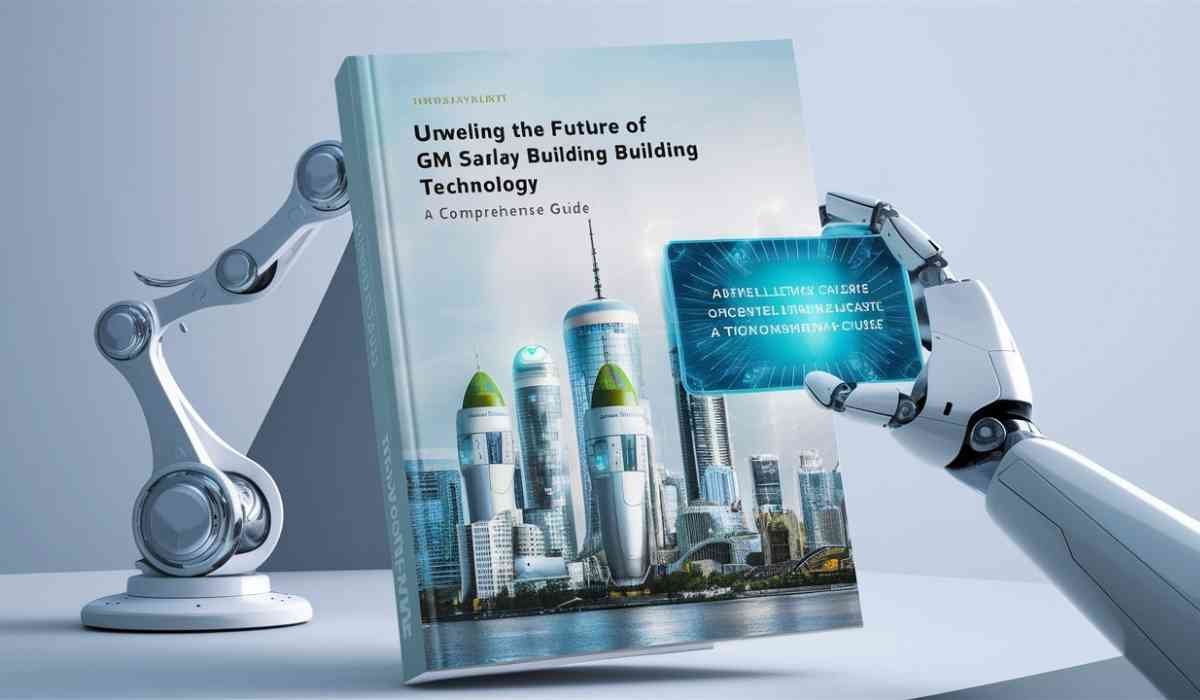Legal work demands precision. But as law firms grow, juggling clients, case statuses, and communications often becomes messy—and that’s where things start to fall apart.
Missed follow-ups. Poor intake workflows. Clients slipping through the cracks. And yes, compliance risks.
Enter: Pipedrive.
While originally designed for sales teams, many law firms are turning to Pipedrive for its simplicity, customizability, and automation capabilities. With the right setup, it can help firms stay organized, compliant, and client-focused.
But here’s the catch—Pipedrive out of the box isn’t tailored to the legal industry. That’s why law firms often work with specialized CRM consultants to get it just right.
In this article, we’ll explore how law firms can use Pipedrive effectively, and the consulting tips that make it secure, structured, and scalable for legal operations.
Why CRMs Matter in Law Firms
Think CRMs are just for sales? Think again.
Modern law firms are adopting client relationship management systems to:
- Track potential clients through intake
- Automate follow-ups and reminders
- Log communications and documents
- Reduce lead leakage and intake delays
- Improve internal visibility and accountability
Without a CRM, many firms rely on spreadsheets, paper files, or inbox chaos. That’s a recipe for missed calls, lost revenue, and unhappy clients.
Pipedrive helps replace the clutter with a clear client pipeline. But it only works when customized to the legal industry’s unique needs.
What Makes Pipedrive a Strong Fit for Legal Work?
Pipedrive’s biggest strengths are:
- Pipeline visualization
- Easy automation
- Custom fields and workflows
- Email and call logging
- Clear task management
These features make it ideal for law firms that want to modernize intake, improve internal coordination, and deliver better client service.
With the help of a consultant, Pipedrive becomes more than a sales tool—it becomes a legal operations system
Common Challenges Law Firms Face Without CRM Structure
Lawyers and staff often experience:
- Leads getting ignored or forgotten
- No system to track which stage a case is in
- Unclear ownership over tasks
- Duplicate contacts and data errors
- No easy way to measure response times or conversion
Sound familiar? These issues aren’t just frustrating—they can put client satisfaction and compliance at risk.
The right Pipedrive setup addresses all of these with clean workflows, clear data, and automated reminders.
How a Pipedrive Consultant Tailors the System for Law Firms
Here’s how a consultant bridges the gap between Pipedrive’s default settings and a law firm’s real needs.
1. Build Pipelines Based on Practice Area
A good consultant will help design pipelines that reflect your real processes.
For example:
- Personal Injury: Intake → Medical Records → Demand Letter → Negotiation → Settlement
- Family Law: Consultation → Engagement → Filing → Court → Final Decree
- Criminal Defense: Arrest → Intake → Court Date → Discovery → Trial → Resolution
Each of these has different touchpoints, deadlines, and document needs.
A consultant ensures your pipeline:
- Matches your workflow
- Includes relevant tasks and reminders
- Has custom fields for legal-specific data
This lets you visualize every case and keep it moving efficiently.
2. Create Custom Fields to Track Legal Data
Legal matters require more than names and phone numbers.
Consultants build custom fields to track:
- Case type
- Opposing counsel
- Court date
- Statute of limitations
- Retainer status
- Conflict checks
- Billing class
These fields are searchable, filterable, and help with reporting, compliance, and internal coordination
3. Automate Compliance-Friendly Follow-Ups
Compliance isn’t optional in law—it’s mission-critical.
A consultant can help automate:
- Reminders for retainer agreements
- Follow-ups before court dates
- Email sequences for unresponsive leads
- Notifications when deadlines approach
- Conflict check confirmations before intake approval
These workflows protect your firm from costly oversights and help ensure no critical detail is missed.
4. Control Permissions and Protect Data
Not everyone should see everything.
A consultant will help set up:
- Role-based access
- Private pipelines (e.g., HR, internal disputes)
- Audit logs and change tracking
- Email sync only for certain staff roles
- Smart assignment rules to avoid overlaps
This keeps sensitive case information visible only to the right people—and ensures compliance with privacy laws.
5. Integrate Pipedrive with Legal Tools
Pipedrive can’t do everything, but it plays well with others.
Consultants help you connect tools like:
- Google Workspace or Outlook (for calendar and email sync)
- LawPay or QuickBooks (for billing)
- Typeform or Jotform (for intake forms)
- Slack or Teams (for internal notifications)
- DocuSign or PandaDoc (for signatures and contracts)
That way, your CRM becomes the command center without replacing your favorite tools.
Real Examples: Why Law Firms Work with CRM Squirrel
Firms choose CRM Squirrel because they specialize in turning Pipedrive into a fully compliant, lawyer-friendly workflow system.
Whether you’re a solo practice or a multi-location firm, CRM Squirrel helps you:
- Clean up messy intake processes
- Track every client from inquiry to resolution
- Automate reminders without risking professionalism
- Gain visibility into lead flow, staff performance, and conversion rates
They don’t just “set up” Pipedrive—they tailor it to how your firm actually works.
Still Researching CRM Options for Your Firm?
That’s smart. Not all CRMs fit the legal industry equally.
Before committing, compare your options with this guide: Best CRMs for Lawyers. It covers the pros and cons of leading tools—and how Pipedrive stacks up when customized for legal needs.
You’ll see why more firms are making the switch—and how the right consultant makes all the difference.
Final Thoughts: Structure That Scales and Stays Compliant
Legal teams juggle high-stakes work, demanding timelines, and sensitive information. That’s a lot to manage without the right systems in place.
Pipedrive offers a flexible, intuitive solution—but only if it’s built around your legal process.
A CRM consultant helps translate your workflow into a streamlined, compliant, and scalable system that saves time, avoids mistakes, and impresses clients.
So if your firm is still using spreadsheets, disconnected tools, or hoping nothing slips through the cracks, it’s time for an upgrade.
Let Pipedrive do the heavy lifting—so you can focus on the practice of law.