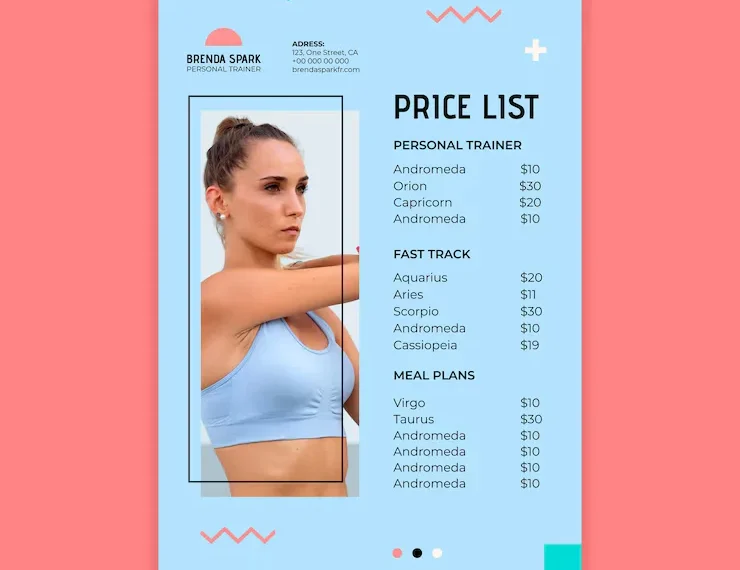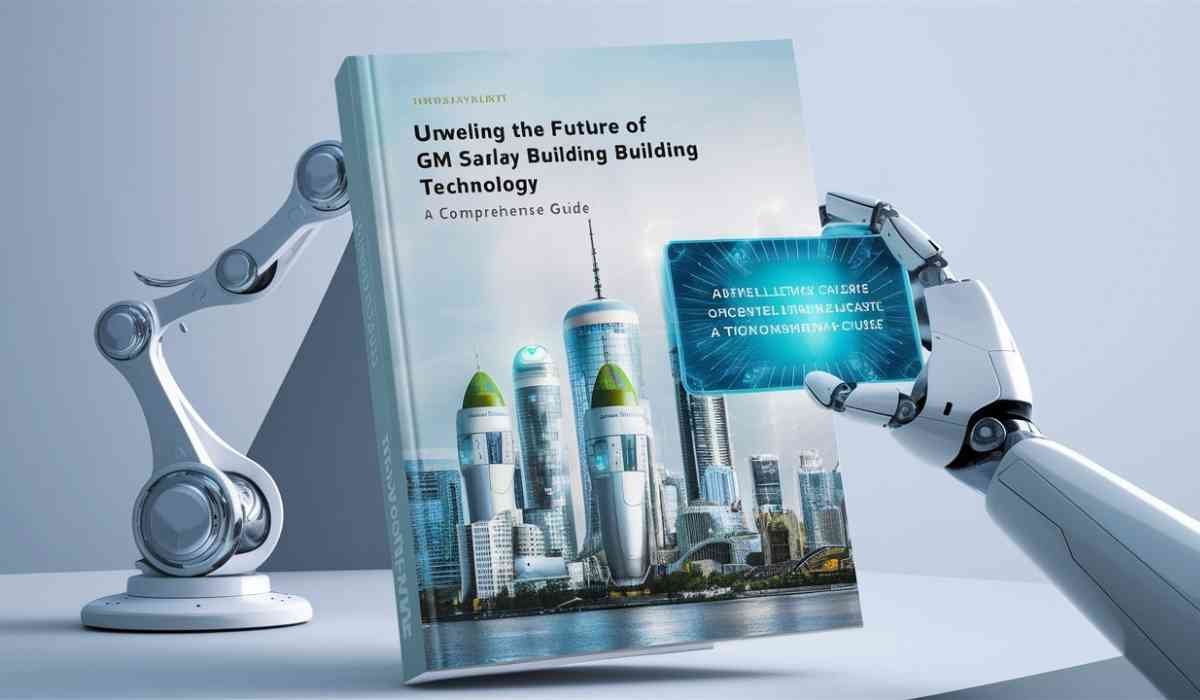Watermarks are a common yet often unwanted feature in videos, especially when you’re trying to create polished content. Whether you’re dealing with stock footage, personal projects, or older videos, knowing how to remove watermark from video is an essential skill. In this post, we’ll guide you through the most effective techniques to remove watermarks and restore your videos to their pristine form.
Why Removing Watermarks Can Make or Break Your Video Projects
Watermarks are useful for protecting intellectual property, but they can also detract from your video’s quality, especially when you’re using clips for commercial or personal projects. Here are a few reasons why you might need to remove watermark from video:
Stock Footage: If you’re using stock video clips with watermarks, you’ll need to remove them for your final project to look professional.
Personal Editing: If your video includes watermarks from video creators or social media, it might look unprofessional and detract from your content.
Video Restoration: If you’re restoring or remastering old videos, watermarks can interfere with the visual quality. Removing them can help bring your video back to its original glory.
Removing watermarks is more than just an aesthetic choice—it’s about enhancing your content for better presentation.
How to Effectively Remove Watermarks from Videos: Techniques You Should Know
Watermark removal isn’t always straightforward, and choosing the right method depends on factors like the watermark’s size and placement. Below are the most efficient ways to remove watermark from video:
1. Manual Editing: A Traditional but Time-Consuming Option
For smaller, corner-based watermarks, you might be able to remove them manually using basic video editing software. This method typically involves cropping the video or using a blur effect to hide the watermark. While effective for small watermarks, it doesn’t work well for large or centrally placed ones.
Pros:
- Free if you already have video editing software.
- Works well for smaller watermarks in corners.
Cons:
- Time-consuming.
- Can reduce video quality if you crop too much.
2. Automatic Video Watermark Removers: Quick and Simple
A quicker and more efficient method is using AI watermark remover from videos. These tools automatically detect and eliminate watermarks from your videos, leaving the rest of the content intact. Whether it’s a simple logo or a more complex watermark, these tools make the process easy, fast, and hassle-free.
Pros:
- Fast and reliable.
- Preserves the video’s original quality.
- User-friendly for beginners and professionals alike.
Cons:
- Some tools require a subscription for full access.
3. Advanced Watermark Removal Tools: Ideal for Complex Watermarks
If you’re dealing with intricate or central watermarks, you might need a more advanced watermark removal tool for videos. These tools utilize sophisticated algorithms to remove watermarks without leaving any trace behind. They can even restore the original background if the watermark covers a significant portion of the video.
For more information on advanced removal techniques, check out this comprehensive guide.
Why Opt for a Dedicated Video Watermark Remover?
A dedicated watermark remover tool offers several advantages over manual methods. Here’s why it’s often the best choice for video editing:
Efficiency: Watermark removal tools automate the process, saving you valuable time, especially with multiple videos.
High-Quality Results: Unlike basic editing, watermark removal tools preserve the video quality, leaving no visual artifacts or distortion.
Simple and Fast: You don’t need advanced editing skills—these tools are designed for quick use by anyone, regardless of their experience level.
How to Use a Watermark Removal Tool for Videos: A Step-by-Step Guide
To get started with a watermark removal tool for videos, follow these simple steps:
Upload Your Video: Choose your video file and upload it to the tool. Most watermark removal tools support all popular video formats, including MP4, MOV, and AVI.
Select the Watermark Area: Use the tool’s selection tool to highlight the area with the watermark. Some tools will auto-detect the watermark for you.
Remove the Watermark: Click the “Remove” button, and let the tool work its magic. It will eliminate the watermark and restore the background.
Download the Edited Video: Once the watermark is removed, preview the video to ensure everything looks good. Then, simply download the cleaned-up video in your desired format.
Frequently Asked Questions: Everything You Need to Know About Removing Watermarks1. Is it legal to remove watermarks from videos?
The legality of removing watermarks depends on your ownership of the video. If you own the rights to the content or have permission from the copyright holder, it’s generally fine. However, removing watermarks from videos you don’t own without permission can violate copyright laws.
2. Will removing a watermark reduce the quality of my video?
Most high-quality watermark removal tools are designed to preserve the original video quality. However, manual methods like cropping or blurring may result in a loss of video quality.
3. Can I remove watermarks from multiple videos at once?
Yes, some advanced watermark removal tools support batch processing, allowing you to remove watermarks from multiple videos at the same time. This is perfect if you’re working with a large number of videos.
4. Are there free tools available to remove watermarks from videos?
Yes, free watermark removal tools exist, but they often come with limitations. Free tools may not have advanced features or the same level of quality as paid options.
Final Thoughts: Removing Watermarks Has Never Been Easier
Knowing how to remove watermark from video is an essential skill for anyone involved in video production or editing. Whether you choose to use manual editing software or opt for a video watermark remover, the right tool will save you time and effort.
For more complicated cases, using a watermark removal tool for videos ensures that the watermark is removed without sacrificing the quality of your video. Explore the options available and start cleaning up your videos today!