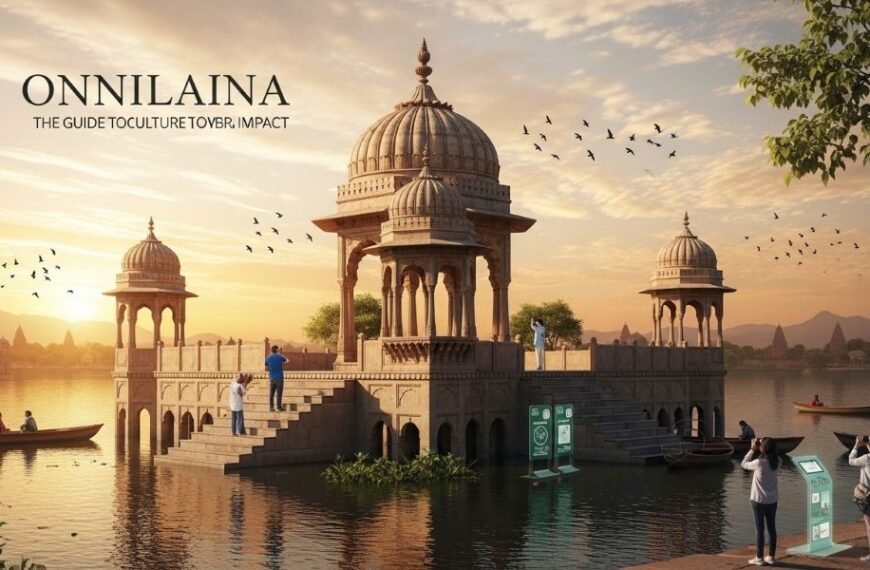User experience can make or break a business. A confusing, slow, or unresponsive website can drive visitors away in seconds. But how do you know what’s working and what’s frustrating your users? That’s where collecting feedback becomes essential.
By analyzing website feedback examples, businesses can uncover hidden usability issues, improve navigation, and boost in-app engagement. Let’s explore real-world feedback examples and how to use them for optimizing your user experience.
Types of Website Feedback & How They Improve UX
Not all feedback is the same. Some come from direct user responses, while others are collected through behavior tracking. Here are the main types of website feedback and how they help enhance in-app user experiences:
1. On-Site Surveys for Real-Time Feedback
On-site surveys are short pop-ups or embedded forms that ask users about their experience while they’re browsing.
Example:
A SaaS company displays a one-question survey at the end of a free trial:
“How likely are you to upgrade to a paid plan?”
Why It Works:
- Helps understand conversion roadblocks.
- Reveals common user pain points.
- Can trigger personalized nudges to assist users.
2. Heatmaps & Session Recordings for Behavior Analysis
Sometimes users don’t verbalize issues—they show them. Heatmaps and session recordings track user movements, clicks, and scrolls.
Example:
An e-commerce site finds that users keep clicking on an unclickable image in the checkout process.
Why It Works:
- Shows where users expect functionality.
- Identifies dead zones where engagement drops.
- Helps businesses optimize UI/UX elements.
3. Exit-Intent Popups to Understand Drop-Offs
Exit-intent popups trigger when a user moves their cursor toward closing the tab. These pop-ups help gather insights on why users leave.
Example:
A travel booking site asks:
“Before you go, what stopped you from booking today?”
Why It Works:
- Captures objections before users leave.
- Provides actionable insights to reduce abandonment rates.
- Allows for instant engagement (e.g., offering a discount).
4. Star Ratings & NPS Surveys for Customer Sentiment
Net Promoter Score (NPS) and star ratings measure how satisfied users are with your product or service.
Example:
A fintech app sends a 1-10 scale NPS survey after users complete a transaction:
“How likely are you to recommend us to a friend?”
Why It Works:
- Quickly identifies happy vs. frustrated users.
- Helps businesses prioritize feature improvements.
- Builds loyalty by responding to dissatisfied customers.
5. Chatbots & Live Chat for Real-Time User Insights
AI chatbots and live chat allow businesses to collect feedback instantly when users need help.
Example:
A subscription-based learning platform finds that multiple users ask:
“Where can I download my certificate?”
Why It Works:
- Reveals common user frustrations.
- Allows for instant resolution & in-app improvements.
- Improves overall user experience by reducing confusion.
How to Use Website Feedback to Improve In-App Experience
Collecting feedback is only the first step. The real impact comes from implementing changes based on user insights.
1. Prioritize Issues That Impact Conversions
- If checkout abandonment is high, address payment-related concerns.
- If users struggle with navigation, simplify menus & UI elements.
2. Personalize the In-App Experience
- If NPS scores show users love a feature, highlight it more prominently.
- If feedback suggests missing functionality, implement quick enhancements.
3. Test & Iterate Continuously
- Use A/B testing to measure the impact of UI changes.
- Monitor heatmaps & session recordings post-update to ensure improvements.
Conclusion
The best user experiences are built with real user insights. By leveraging website feedback tools like surveys, heatmaps, and exit-intent popups, businesses can fine-tune their in-app journeys, reduce friction, and drive conversions.
Want to create a seamless user experience based on real feedback? Book a demo today.