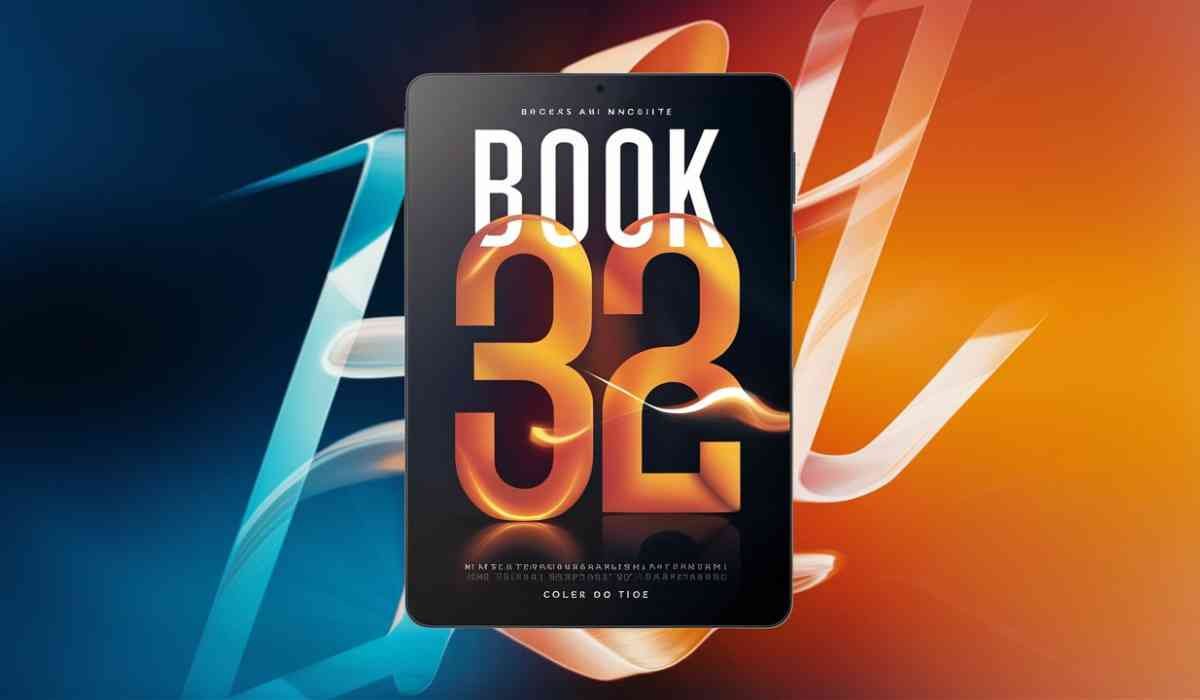The Webcord virus, classified as adware, poses a significant threat by inundating users with unwanted advertisements and potentially compromising their computers.
This guide equips tech enthusiasts, everyday users, and security-conscious individuals with comprehensive strategies to identify, eradicate, and shield against the Webcord virus.
Understanding Webcord Adware
Webcord infiltrates systems under the guise of harmless software, only to wreak havoc once inside.
Its primary tactic involves displaying intrusive ads, redirecting users to malicious websites, and significantly slowing system performance.
Recognizing these symptoms—such as unexpected pop-up ads, altered browser settings, or decreased system speed—is crucial to regaining control of your device.
Step-By-Step Removal Guide

Step 1: Terminate Malicious Processes With RKill
Begin the removal process by halting any malevolent processes with RKill, a utility available from BleepingComputer.com.
Launching RKill via iExplore.exe will terminate suspicious activities without restarting your computer—a crucial step to prevent the virus from activating secondary protocols.
Step 2: Uninstall Malicious Programs
Navigate through Windows Settings to Apps & Features, where you can scrutinize recently installed programs.
Any application that seems out of place or was installed without your consent should be uninstalled immediately.
Step 3: Remove Malicious Browser Policies
Utilizing Command Prompt with administrative rights, execute commands designed to strip away any browser policies the Webcord virus may have enforced.
This step restores your browser’s autonomy, eliminating redirects and unwanted advertisements.
Step 4: Delete Malicious Files And Folders
The Task Scheduler and directories such as %AppData% and %LocalAppData% are common hiding spots for malicious files.
Inspect these areas and remove anything linked to the Webcord adware. Additionally, verify that browser shortcuts haven’t been tampered with to ensure clean, direct access to your preferred web pages.
Step 5: Reset Browser Settings
Resetting your browser to its default settings can eradicate any residual effects of the virus. This includes clearing unwanted toolbars, search engines, or homepage settings imposed by the adware.
Chrome users should also consider resetting Chrome Sync to avoid recontamination.
Step 6: Scan With Malwarebytes

Malwarebytes is a formidable ally in the fight against adware. After installing, perform a full system scan to detect and quarantine any lurking threats, ensuring a thorough cleanse of your system.
Step 7: Scan With HitmanPro
For a second opinion, deploy HitmanPro. This tool offers a 30-day trial, enabling the removal of any identified threats and providing an additional layer of scrutiny.
Step 8: Remove Adware With AdwCleaner
AdwCleaner, a tool by Malwarebytes, specializes in adware and browser hijacker removal. Enable the Reset Chrome Policies option and run a scan to eliminate any remaining traces of Webcord or similar nuisances.
Additional Points For Prevention And Enhanced Removal

Preventing future infections is as crucial as removing existing ones. Adopt safe browsing habits, update your system and software, and consider using reputable antivirus software for round-the-clock protection.
For those seeking deeper insights, incorporating user testimonials and visual aids can demystify the removal process and reinforce the importance of vigilance in digital spaces.
Conclusion
Successfully combating the Webcord virus hinges on proactive prevention, swift removal, and ongoing education.
By following this comprehensive guide, users can reclaim their systems’ security and fortify them against future threats. Professional technicians and online forums are invaluable resources for further assistance.
Frequently Asked Questions (FAQs)
What is the Webcord virus?
The Webcord virus is adware that disrupts browsing with unwanted ads and potential harm to computers.
How does the Webcord virus infect my computer?
It often masquerades as benign software, sneaking into your system while installing other programs or via malicious links.
What are the symptoms of a Webcord infection?
Symptoms include unexpected pop-up ads, altered browser settings, and slowed system performance.
Can the Webcord virus be removed?
Yes, follow our step-by-step guide for thorough removal.
What is the first step in removing the Webcord virus?
Use RKill to terminate malicious processes.
How can I prevent my browser from being hijacked by the Webcord virus?
Remove malicious browser policies and reset settings as outlined.
Is there a tool to detect and remove Webcord adware?
Malwarebytes effectively scans and removes threats like Webcord.
Can resetting Chrome Sync help in removing the Webcord virus?
Yes, it prevents recontamination of browser settings.
What is AdwCleaner?
AdwCleaner by Malwarebytes removes adware and browser hijackers, including Webcord.
How can I protect my system from future adware infections?
Maintain updated systems, adopt safe browsing habits, and use reputable antivirus software.